How to Get Verified on Instagram in 2025

October 23, 2025

Whether as a public figure or a well-known brand, many users and organizations are verified on social media to establish and legitimize their presence and protect against impersonation. Many major social media platforms today offer users the option to become verified. Since they have large followings and are in the public eye, well-known public figures and celebrities often have a checkmark next to their names to indicate that they represent them. Likewise, many businesses and brands, large and emerging, across social media also obtain verification checkmarks next to their account’s name so that consumers can know that the brand is legitimately theirs and one that they can trust.
Social media sites like Instagram allow users to become verified in several ways so that they can have a checkmark next to their account name. The platform first introduced its verification method in August 2018, allowing users to submit account verification requests through the site. Since then, it has expanded and enhanced its verification process so that users across the platform can apply, as long as they meet specific criteria, such as having a real account that posts authentic content. This expansion has benefited up-and-coming businesses, brands, and creators alike that are actively growing their presence on the platform and want to establish themselves amongst competitors and others in their industry.
With its enhanced verification process, users can now apply to become verified on Instagram through Meta Verified, which was launched in August 2023. Meta, the parent company of Instagram, Facebook, and WhatsApp, allows platform users to apply for verification and pay for their checkmark every month, as it operates on a subscription model. These subscription costs vary and depend on the tier an account user is eligible for and what they apply for. Like Instagram, users can apply for a verified badge on Facebook, which is helpful for businesses and creators who use both sites. Meta Verified for Instagram offers several subscription plans tailored to both businesses and creators to become verified on the platform and access additional account features.
If you’re a business or creator that wants to become verified on Instagram, learn if your account is eligible, the requirements that are needed, and how to apply below:
Step 1: Find Out If You’re Eligible
Meta has strict eligibility requirements that users must meet to apply for and be considered for verification. Users must be 18 years of age or older, be located in a country where Meta Verified is available, and have a legitimate Instagram account. Users must also make sure they’ve followed all of Instagram and Meta’s community guidelines and the platforms’ Terms of Service, and that their account does not have any flags or warnings. The same terms apply once a user is verified; they must still follow all platform rules and guidelines, or they risk losing their verification and account altogether.
For eligibility, users must also have a complete account with a clear profile picture, username, and bio, and must post genuine, authentic content regularly that represents their brand. In other words, their account must be active and in good standing to meet this eligibility requirement. Instagram also requires that users not exceed the number of times they make any adjustments or updates to their account within a specific period before submitting a verification application. These adjustments include repeatedly changing things such as their profile username, picture, bio, or account type, whether a business, personal, or creator account.
Step 2: Obtain What’s Needed to Apply
As part of the application process, Instagram will request specific information that verifies that a user is the one applying for verification and not an imposter or impersonator. As part of its verification process, Instagram requests that users submit a government-issued ID, such as a driver’s license or passport, along with their application, to verify that the user is the one applying.
The document must be a clear upload and legibly show information, including one’s name, photo on the ID, and date of birth. The ID type must also be active, as expired IDs are not considered valid. The user’s name on their ID must also match their profile name exactly or adhere to Meta Verified’s specific naming standards, which include approved abbreviations, spelling variations, and initials.
Users must also avoid using other characters, such as symbols, numbers, or characters from different languages, as well as offensive or sensitive words or phrases. Along with submitting a valid photo ID, users may also be required to upload a video selfie to verify their identity, which is intended to identify potential account impersonators. Business owners can also submit a valid government-issued photo ID, along with official business documents, such as a business’ Articles of Incorporation, a recent bank statement, or a utility bill.
From there, users can apply via the Instagram app by logging in, going to their ‘Settings and activity’ tab by tapping the hamburger button at the top right of their profile screen, and then selecting ‘Meta Verified’ under the designated section.
Step 3: Confirm Your Subscription
Depending on the type of subscription you are interested in, you’ll have slightly different steps for confirming your subscription. Follow below based on which one makes the most sense for your goals.
Business Standard and Business Plus Plans
When applying for verification, users must also confirm the type of subscription they’re applying for and that they’ll pay monthly if approved. Instagram offers several plans for businesses and creators that include platform- and account-specific features. For businesses, the Business Standard plan starts at $14.99 per month. It comes with badge verification, round-the-clock agent support via email or chat, account impersonation protection, enhanced profile and search optimization features, including the ability to add images to account bio links and to appear higher in search results when other users search for a business’s account.
Its Business Plus for verification plan, which starts at $44.99 per month, includes the same features along with prioritized agent support, the ability to add 3 of your business’ addresses to one’s profile, adding external links in Reels to a maximum of two Reels per month, and having the chance for a business’ profile to be featured in the app’s main Feed section. Its Business Premium plan currently starts at $119 per month. It has all the features of its Business Plus plan, plus increased business address sharing to 5 of a business’s addresses, the ability to showcase external links in up to 4 Reels per month, and the ability to customize chat themes.
Business Premium and Business Max Plans
Meta Verified’s Business Premium plan for Instagram also allows subscribers to request a call with a customer support agent, in addition to prioritized support and 24/7 access to chat or email with an agent. This plan also allows accounts to have employee impersonation protection, which can be shared with up to two qualified employees and comes with Meta Verified’s Business Standard plan features, including a verified badge and this account impersonation protection.
Instagram’s highest-tier Business Max verification plan starts at $349.99 per month. It comes with all the features that are included in its Business Premium plan, as well as sharing external links in Reels up to six times in a single month, the ability for a business to share eight of its business’ addresses as part of their profile, having employee impersonation protection for up to five employees, as well as individualized content strategy advice that allows businesses to work with one of the platform’s expert advisors every six months. This specific feature is only available in some regions, including the United States.
With its Business Plus, Business Premium, and Business Max plans, users can also showcase up to a specified number of their other platform-specific profiles. For Business Plus plans, it’s up to 3 different profiles, up to 5 others for Business Premium, and up to 8 for its Business Max plan.
Step 4: Wait for Approval
After applying, it can take several weeks to receive a response and be approved. During that time frame, you can check the notifications on your account to see if you receive any updates. If you’re denied, this may be because the government-issued ID or documents you provided couldn’t be verified, or because your account doesn’t meet the specific eligibility requirements, as explained above.
If that’s the case, you would need to resupply the valid and required documents and update your account to align with the platform’s eligibility standards, while following its Terms of Service and community guidelines. If you’re denied, Instagram lets you reapply for another verification request in 30 days.
Maintaining Your Blue Checkmark
Once you’re approved, you must follow Meta’s Terms of Service and Instagram’s Terms of Use and community guidelines to maintain your blue checkmark and keep your account in good standing. Violating Instagram and Meta’s platform rules can result in losing your blue checkmark and your account altogether, with grave consequences for your business.
Users can remain in good standing by maintaining an active account that posts genuine, authentic content, engages naturally, and avoids spam or bot-like activity, and by not posting offensive, harmful, or misleading content or information that violates the platform’s guidelines and standards.
Take a look at our news on Marketing & Sales

 by Nick Perry
by Nick Perry
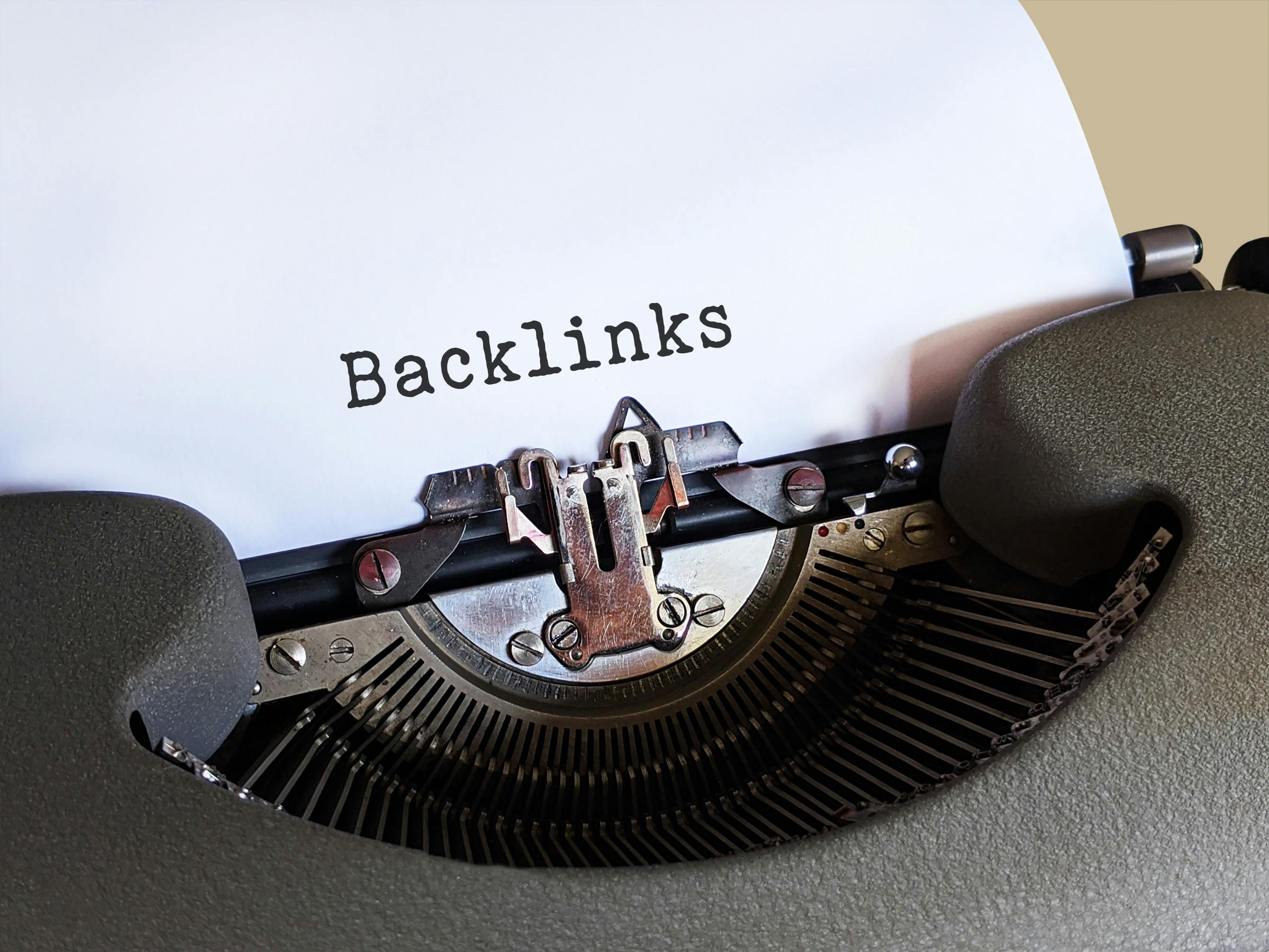
 by Nick Perry
by Nick Perry


 by Natalia Finnis-Smart
by Natalia Finnis-Smart

 by Shanel Pouatcha
by Shanel Pouatcha

 by Shanel Pouatcha
by Shanel Pouatcha

 by Nick Perry
by Nick Perry

 by Natalia Finnis-Smart
by Natalia Finnis-Smart

 by Shanel Pouatcha
by Shanel Pouatcha

 by Nick Perry
by Nick Perry

 by Nick Perry
by Nick Perry

 by Nick Perry
by Nick Perry