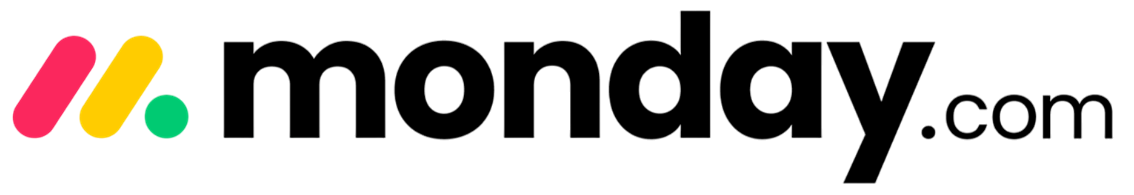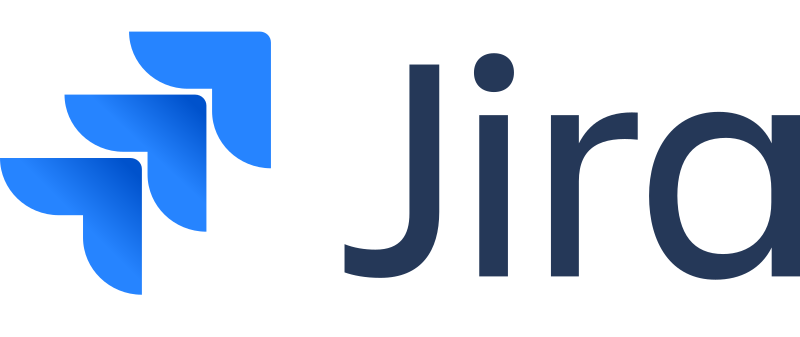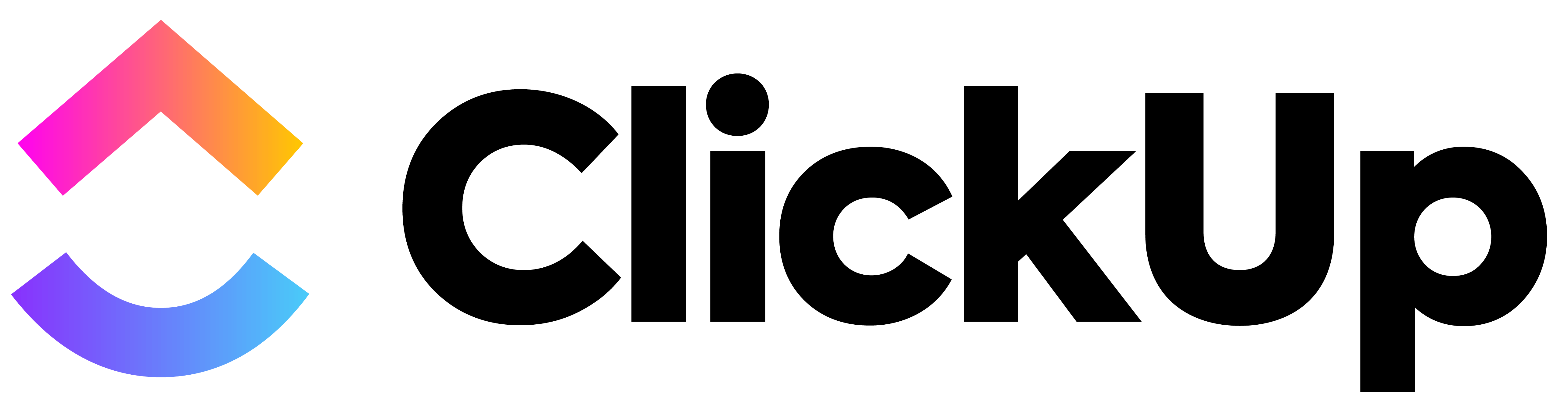Best Task Management Software for Small Business of 2025
September 23, 2025
At home, you might use a to-do list to stay on top of your chores and errands. In a fast-paced business environment, jotting down tasks on a Post-It note is… well, it’s one way to get organized, but it’s definitely not the best way. Our digital world is full of business solutions, and one of the most essential for any organization is task management software.
Task managers can transform how you and your team work, moving beyond simple checklists on Post-It notes and into a powerful platform that supports collaboration, workflow automation, and project visibility. Virtually all task managers can help you track progress, assign responsibilities, and ensure that every task contributes to your larger goals. But the best task management tool for one company may not be the best for you.
The leading task management tools are versatile, offering features that cater to a wide range of needs, from individual freelancers to large-scale enterprise teams. Whether you prefer a simple list, a visual Kanban board, or a detailed Gantt chart, there’s a perfect tool designed to help you streamline your workflow and boost productivity.
Best Task Management Software
CoBanker’s recommendations and reviews are selected by our team of experts who have worked directly with each company in our network. While the companies featured are all partners we work with, reviews are based on our team’s experience across multiple criteria.
| Company | Best for | Price | Free Plan? | Project Views |
|---|---|---|---|---|
|
|
Small Business | High | For up to 10 users | List, Board, Calendar, Timeline, and Gantt |
|
|
Budget | Low | For up to 10 users | Board, Calendar, Timeline, Table, Dashboard, and Map |
|
|
New Business | Middle | For 2 users and 3 boards | Table, Board, Calendar, Timeline, and Gantt |
|
|
Collaboration | Middle | None, but 30-day free trial | Grid, Gantt, Calendar, Board, Card, Table, and Timeline |
|
|
Developers | High | For up to 10 users | Board, List, Timeline, and Calendar views for project management, and specialized views |
|
|
Creative Teams | Middle | For unlimited viewers, but one user | Table, Board, Gantt, Calendar, and Chart |
|
|
Growing Business | Low | For 1 user | List, Board, Calendar, and Gantt |
Best for Small Business Asana
Asana is one of the most popular and comprehensive task management platforms on the market, and it’s also one of the most budget-friendly. It’s remarkably scalable, designed to help teams across departments manage their work, from daily to-do lists to large-scale initiatives. The platform allows you to set company-wide goals, and provides resource management, project management, workflow automations, and more to help you manage the small steps required to hit those goals. There are several good reasons why 85% of Fortune 100 companies use Asana.
Asana’s real strength is in its flexibility. Its intuitive interface and wide array of available views make it accessible for everyone and adaptable to fit changing project and team needs. Like any task management tool, there can be a learning curve, but the sheer range of personalization available and the support of an AI studio to assist you when you can’t quite figure out the right view makes Asana our top choice.
- Offers List, Board, Timeline (Gantt), and Calendar views to visualize projects in the way that best suits your team.
- Allows you to automate common processes and create custom rules to streamline workflows without any coding.
- Resource and project management components allow you to connect tasks to company goals and align your entire organization in real-time.
- Provides customizable dashboards and reporting tools to monitor team performance, project health, and progress.
Asana’s pricing truly runs the gamut. These are the plans:
- Free: For individuals and teams up to 10 users.
- Starter: $10.99/user/month to get Asana AI and more features.
- Advanced: $24.99/user/month to get integrations with Salesforce, Tableau, and Power BI, and more.
- Enterprise: Custom pricing with custom solutions.
Best for Budget Trello
Disclaimer: Trello is the task management tool we use here at Cobanker. That’s in large part because it’s such a useful tool for businesses that are starting out and looking to grow quickly. (Like us!)
Trello is based on the Kanban methodology, which basically means it uses cards and columns to organize projects. It’s highly intuitive, making it extremely easy to build projects from scratch and onboard new team members — two essential features for startups. Trello’s “boards, lists, and cards” system is instantly recognizable and easy to adopt, providing a clear visual representation of a project’s workflow from start to finish.
If you do need more functionality, Trello can scale with you through “Power-Ups” that add functionality like automation, integrations with other apps, and different views. That said, when you’re really ready to scale and incorporate several different departments, Trello is not as functional at supporting interdepartmental initiatives. It’s outstanding for managing focused projects, but struggles to scale.
- Trello’s core is its visual Kanban board, where you can drag and drop cards to track a task’s progress.
- Offers a wide range of Power-Ups that can add extra functionality to your boards, such as calendar views, automation, and integrations with other apps.
- Allows you to add detailed checklists and set due dates on each card to ensure tasks are completed on time.
- The built-in automation tool, Butler, allows you to automate repetitive actions on your boards without any coding.
Like Asana, Trello offers a free plan for individuals and small teams of up to ten people. These are the plans:
- Free: For up to ten users.
- Standard: $5/user/month to add AI-powered email, Slack, and Teams integrations, and more.
- Premium: $10/user/month to add additional views, Atlassian Intelligence, and more.
- Enterprise: Custom, but Trello offers a price estimator on their pricing page.
Best for New Business monday.com
monday.com is a seriously scalable and customizable work operating system (Work OS) that goes beyond basic task management to support comprehensive project management initiatives. Its colorful, spreadsheet-like interface makes it easier to break down complicated projects into accessible task lists, track their progress, and manage who is doing what at any given time. It’s a feature-loaded platform that is incredibly customizable to suit your team’s unique needs.
Most small businesses will find monday.com is far more comprehensive than they need, but it’s a particularly valuable partner for companies with many different departments or service-based companies that work with many different clients and want individual boards to manage each. (Marketing agencies love monday.com.) The platform excels at workflow automation and provides a central hub for teams to manage projects, marketing campaigns, client communication, and more.
- Create custom boards with a wide variety of columns, from status and dates to file attachments and progress bars.
- Offers a simple, no-code automation builder to streamline workflows and reduce manual work.
- Integrates with hundreds of popular apps, including Gmail, Slack, Zoom, and Salesforce.
- Provides high-level dashboards with widgets to give you a real-time overview of multiple projects.
monday.com’s free plan is for two users and three boards. From there:
- Basic: $9/user/month
- Standard: $12/user/month for Timeline, Calendar, and Gantt views, guest access, automations, and more.
- Pro: $19/user/month for private boards, chart view, time tracking, more automations, and more integrations.
- Enterprise: Custom pricing and features.
Best for Collaboration Smartsheet
Smartsheet is a great tool for small business owners who are new to task management but still need a scalable tool to manage projects, automate workflows, and handle cross-team coordination. It may look complex, but with options for Table, Timeline, Grid, Gantt, Board, and Calendar views, you can truly adapt it to fit your needs. Plus, the integrated AI makes it easier to ask questions about your board, gather deeper insights about your work, and make changes easily. The platform supports real-time collaboration, and the flexible, data-driven approach allows users to build custom solutions for a wide range of use cases.
Smartsheet has delivered solutions for a number of big-time clients, including cutting Uber’s marketing lifecycle development time almost in half.
- The familiar spreadsheet layout makes it easy for users to get started and manage data.
- Provides a way to create high-level dashboards with charts, graphs, and reports for real-time visibility.
- The no-code automation builder can automate a wide variety of tasks, such as sending alerts, requesting approvals, and moving rows.
- Allows you to create dynamic reports that pull data from multiple sheets, providing a comprehensive overview of your work.
Although Smartsheet offers a 30-day free trial, it does not offer a free plan. Instead, pricing looks like this:
- Pro: $9/user/month for 1-10 members, unlimited viewers
- Business: $19/user/month for 3+ members, unlimited guests and viewers
- Enterprise: Custom quote required
Best for Developers Jira
Developed by Atlassian, Jira makes this list because it’s the industry standard for Agile software development teams. Admittedly, Jira will not be right for the vast majority of small business owners, but if you’re building apps, software, or other digital products, Jira is as good as it gets for task management.
Although its primary audience is developers, Jira’s customizable workflows and powerful reporting tools make it a great option for any team that works with complex, iterative projects. Beyond IT and development teams, it can be a powerful partner for marketing teams looking to reach new audiences or retain existing ones, design teams scaling creative output, or operations teams that want to improve efficiency. The robust reporting tools make it easier to identify and track issues, while project management features support planning, tracking, and releasing updates — whether they’re technical or more operational.
- Offers powerful Scrum and Kanban boards specifically designed for Agile project management methodologies.
- Allows teams to create, assign, and track detailed issues with custom fields, priorities, and statuses.
- Provides a wide range of Agile reports, including burndown charts, velocity charts, and sprint reports.
- Integrates deeply with other Atlassian products like Confluence (for documentation) and Bitbucket (for code).
Like Asana and Trello, Jira offers a free plan for up to 10 users. After that, the pricing rises significantly. We used their pricing page to calculate costs for an 11-team organization:
- Standard: $8.60/user/month or $1,300 annually
- Premium: $17/user/month or $2,550 annually
- Enterprise: Custom pricing for cross-product insights with Atlassian Analytics and Data Lake, integration with up to 150 sites, and more.
Best for Creative Teams Wrike
Wrike is a versatile project management tool that’s a great option for businesses of all sizes. Wrike aims to provide a “360-degree” overview of all projects with intuitive table and calendar views for projects, helping to reduce wasted efforts.
One interesting wrinkle is the way you build tasks, which are framed as “Requests.” You can customize your workflows and easily create new “Requests” from team members whenever you need to add a task to a project. All workflows can be automated to help maximize productivity, and Wrike’s reporting and analytics are a huge asset for data-driven teams.
Wrike’s proofing and approval features make it particularly popular with marketing and creative teams, especially in the retail space.
- Provides real-time reports and customizable dashboards to track progress and performance.
- Allows team members to comment, annotate, and approve images, videos, and documents directly within the platform.
- Includes AI features that can draft content, summarize comments, and help with project planning.
- Klaxoon integration provides access to an infinite whiteboard so you can quickly turn ideas into Wrike tasks.
Wrike offers a 14-day free trial and a generous free plan for an unlimited number of viewers. However, many of the key features are reserved for paid plans:
- Team: $10/user/month for 2-15 users
- Business: $25/user/month for 5-200 users
- Enterprise and Pinnacle plans require a custom quote
Best for Growing Business ClickUp
ClickUp aims to be an all-in-one solution for complex organizations with many teams and departments working together toward a common goal. It’s a popular choice among well-funded tech startups given its ability to combine task management, project management, document management, goal-setting, and more into a single application.
ClickUp offers powerful AI to streamline task management and organization, and offers cool features like a built-in Wiki and whiteboards to centralize internal information. For example, one startup I consulted with used ClickUp’s Wiki as the hub for its HR policies and Employee Handbook, while the board views powered task management throughout the organization. It served as essentially a single repository for the company’s most important information, reducing the risk of siloing and work falling through the cracks.
That said, ClickUp is not an intuitive platform. We had regular training on how to leverage certain features, so adoption isn’t easy, especially when you’re onboarding new employees. It is an attractive option, however, for tech-savvy teams and growing businesses on a budget.
- Offers over 15 customizable views, including List, Board, Calendar, Gantt, and even a Doc view for in-app documents.
- The platform is highly adaptable, allowing you to create custom statuses, fields, and automations to fit your team’s unique process.
- Includes native time tracking, goals, and even a built-in notepad, reducing the need for third-party integrations.
- The free plan is robust and includes unlimited tasks and users, making it a great option for individuals and small teams.
ClickUp offers a free plan for individuals, which may be useful to help you leverage Kanban boards and good free features like in-app video recording. Then, the pricing looks like this:
- Unlimited: $7/user/month for unlimited storage, integrations, forms, charts, and email in ClickUp.
- Business: $12/user/month for Google SSO, unlimited message history, mind maps, dashboards, whiteboards, and more.
- Enterprise: Custom pricing for whitelabeling and other custom features.