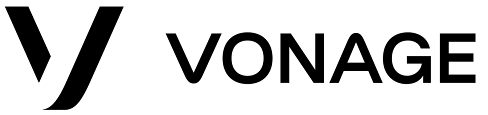Best Small Business Phone Systems of 2025
September 29, 2025
Like all forms of digital communication, phone systems make it easy for businesses and consumers alike to handle all of their communications in one place. For businesses specifically, they’re a great way to relay internal messages, simplify workflows, and handle outgoing customer calls. Business phone systems come with advanced features that benefit a company’s overall operations and can have a positive impact on how it conducts business altogether.
Having the right phone system in place makes all the difference in how a business handles its overall communications, and it can save you time and money by automating workflows and integrating with other platforms. If you’re looking to purchase a brand new phone system for your business or want to transfer from an existing one, check out our most highly-rated picks below that you can buy.
Best Small Business Phone Systems
CoBanker’s recommendations and reviews are selected by our team of experts who have worked directly with each company in our network. While the companies featured are all partners we work with, reviews are based on our team’s experience across multiple criteria.
| Company | Best for | Price | Unlimited Domestic Calling | Existing Phone Number Transfer | Mobile App Access |
|---|---|---|---|---|---|
|
|
Small Business | Low | Yes | Yes | Yes |
|
|
Budget | Low to Middle | Some plans | Yes | Yes |
|
|
New Business | Middle | Yes | Yes | Yes |
|
|
Compliance | Middle to High | Yes | Yes | Yes |
|
|
HD Calling | Low to Middle | Yes | Yes | Yes |
|
|
Voicemail Management | Middle | Yes | Yes | Yes |
|
|
Cloud Storage | Middle | Yes | Yes | Yes |
Best for Small Business Ooma Office
Ooma offers several unique plans tailored for both small businesses and larger companies. Its phone systems come with over 100 features, such as unlimited calling throughout the United States, Canada, Mexico, and Puerto Rico, call recording and automated forwarding, video conferencing, an internal team chat system, and much more.
Its specific plans include its Essentials, Pro, and Pro Plus services, which all cover a wide range of business needs at an affordable price. Ooma’s Pro and Pro Plus plans also integrate with Square, Salesforce, AgencyZoom, Clio, QuickBooks, and more, which makes it easy for businesses to manage their workflows simultaneously without paying full price for additional platforms. Oooma’s Enterprise plan, which is geared toward larger businesses, comes with all of these features as well as others, like voice and video conferencing, text messaging, and a mobile app.
- No additional cost for calling outside the United States.
- Integrates with other top CRM business tools like HubSpot, Square, and QuickBooks.
- Comes with a mobile app for shared, multichannel communications.
- Business plans come with video conferencing and an internal chat system for teams.
Ooma’s Small Business Essentials plan is $19.95 per user per month. The Small Business Pro Plan is $25.95 per user, per month, and the Small Business Pro Plus plan is $29.95 per user per month. Ooma’s Enterprise Plan for larger businesses requires a custom quote for pricing.
Best for Budget Zoom Phone
Outside of its standard video conferencing service, Zoom also offers a phone system that businesses can use to make and receive internal and outgoing calls. Zoom’s phone plan includes features, like domestic calling throughout the United States and Canada, an online fax number for faxing, and added cloud storage space. Zoom’s United States and Canada Calling plan also comes with its own in-house AI software that helps businesses access a summary of all previously made calls, conduct voicemail task extraction, and have a customized SMS summary thread for teams.
Along with these features, Zoom also has several add-ons, such as a phone number extension, three-way impromptu meeting calls, and metered international calling. You’d have to pay more for these features since they cost extra outside of its standard plan features. Zoom’s business phone system also doesn’t come with many integrations. The platform is best suited for businesses that already use Zoom’s workplace tools since they’re already partially set up with the site.
- Has built-in AI integrations that enhance workflow automations.
- Comes with Zoom’s mobile and desktop app.
- Provides automated summaries of previous calls.
Zoom Phone’s United States and Canada Calling plan starts at $15 per user, per month for unlimited calling. Its Pro Plus plan starts at $21.99 per user, per month, or is billed annually at $18.33 per user, per month. Its Business Plus plan starts at $26.99 per user, per month when billed monthly, or $22.49 per user, per month, annually.
Best for New Business RingCentral
RingCentral offers several business phone systems that have AI-powered features. The company’s plans allow businesses to manage their calls and texts, send faxes, collaborate via its internal chat feature, and get unlimited calling within the United States and Canada, as well as a shared voicemail system.
These plans also come with an AI-powered receptionist that can automatically respond to incoming calls at any time, which comes in handy when team members sign off for the day. RingCentral’s phone systems also integrate with other business suite platforms, like Google and Microsoft Teams, under its Core plan, as well as others like HubSpot, Salesforce, and Zendesk under its Advanced Plan.
- Has a cloud-based VoIP system to manage calls easily.
- Comes with omnichannel call routing to reroute and redirect messages.
- Has an AI-powered virtual receptionist that can answer customers.
- Offers Quality of Service analytics that can track system performance in real-time.
RingCentral’s Business Core Phone Plan starts at $30 per user, per month, or $20 per user, per month, when billed annually. Its Advanced Business Phone plan starts at $35 per user, per month or $25 per user, per month on an annual plan. Its Ultra Business Phone plan starts at $45 per user, per month, or $35 per user, per month, annually.
Best for Compliance Nextiva
Nextiva’s business fully cloud-based VoIP phone systems are customized for all types of teams, including smaller ones that are in the process of expanding, those that are more sales and service-oriented, as well as larger enterprises. Its phone plans come with standard features like inbound and outbound calling, call routing, and more advanced ones, like SMS text messaging for incoming and outgoing messages, in-house video meetings via Nextiva’s platform, screen and file sharing during video calls, voicemail transcription, and a 24/7 automated chatbot that can respond to customer inquiries.
Nextiva’s phone systems also come with TLS and SRTP encryption for enhanced privacy and security, and offer a non-local, toll-free number under its Engage plan. Nextiva also allows businesses to use their VoIP system with an existing phone by purchasing an ATA adapter, and lets them transfer and use their existing business phone numbers with its system.
- Fully integrated VoIP system works for various business types.
- Has TLS and SRTP security encryption.
- Comes with screen and file sharing for video conferences.
- Supports existing business phone number transfers.
Nextiva’s Core Small Business plan is $23 per user, per month, or $15 per user, per month, annually. The Engage Small Business plan is $50 per user, per month, or $25 per user, per month, when billed annually, and the Power Suite CX plan is $75 per user, per month, when billed both monthly and annually. The Enterprise Essential plan is $75 per agent, per month, and the Professional and Premium Enterprise plans require a custom quote for pricing.
Best for HD Calling Dialpad Connect
Dialpad’s Connect business phone service comes with high-definition voice calling that makes it easier to conduct and receive quality-sounding calls. Its phone system comes with group SMS messaging for internal teams as well as unlimited video meetings. Under its Connect plans, Dialpad also offers custom call routing and recording, contact syncing, and the ability to conduct three-way calls.
Their systems are also HIPAA/BAA compliant for businesses that are required to follow these legal compliances. The platform also lets you transfer an existing phone number to use in its system, without having to obtain a new one. Its phone system also comes with a connected mobile and desktop app that’s compatible with iOS/Mac, Android, and Windows. Its service also integrates with business and workflow tools like HubSpot, Slack, and ServiceNow, but you’d need to purchase its Pro and Enterprise Connect plans to access these features. Dialpad also offers internet faxing, but you’d also need to pay extra for this service.
- Comes with high-definition voice calling for better quality calls.
- Allows businesses to use an existing phone number with their system
- Mobile and desktop apps are compatible with iOS, Android, and Windows operating systems.
- Comes with an SMS messaging system for internal teams.
Dialpad’s Connect Business plan starts at $27 per user, per month, or $15 per user, per month, when billed annually. Its Connect Pro plan starts at $35 per user, per month, billed monthly, or $35 per user, per month, billed annually. Its Support Enterprise plans for monthly and annual billing require a custom sales quote for exact pricing. All Dialpad Support plans offer a free 14-day trial.
Best for Voicemail Management Vonage
As part of their plans, Vonage equips businesses with features, such as unlimited domestic calling, on-demand call recording, and a virtual voicemail and voicemail-to-email system. Vonage also allows businesses to communicate with customers via SMS and MMS texting, have an internal team chat on their platform, and have a virtual receptionist that can automatically answer calls. With Vonage, businesses can also transfer their existing phone number to its system.
Though it offers features like AI transcription for call recordings, an AI-powered virtual assistant, and a callback queue, you’d have to pay extra for them. Vonage also gives new users the option to use a local phone number or a toll-free or 1-800 one, but those options come at an additional cost as well.
- AI-powered virtual assistant can handle large call volumes.
- Comes with a virtual voicemail and voicemail-to-email transferring system.
- Offers recorded call transcription powered by AI.
- Virtual receptionist automates call answering.
Vonage’s Mobile Business plan is $19.99 per month, per extension, billed monthly or $13.99 per month, per line, when billed annually. The Premium Business plan is $29.99 per month, per extension, or $20.99 per month, per line, annually. The Advanced Business plan is $39.99 per month, per extension, or $27.99 per month, per line, when billed annually. All of Vonage’s business plan prices do not include taxes and fees, and these pricing tiers increase in cost if you have a larger business with more employees.
Best for Cloud Storage Avaya Cloud Office
Avaya’s business phone systems are cloud-based and allow businesses to upgrade how they manage their communications thanks to features like its IVR call menu, shared voicemail system, SMS and MMS text messaging, unlimited domestic calling, and integrations with Google and Microsoft. All of Avaya’s plans also come with AI-powered call and video meeting transcription, voicemail transcription, high-definition phone calling, and a toll-free business phone number.
Avaya also lets businesses rent desk and conference phones for any plan. It offers access to its own API system within the cloud that’s customizable and allows businesses to manage their workflow applications. Avaya also lets businesses troubleshoot their cloud systems thanks to its Quality of Service (QoS) Analytics hub, which provides real-time quality health checks within its cloud system. Avaya offers unlimited faxing, but only under its Advanced and Ultra plans. The same standards apply to unlimited file, video, and call recording storage, as well as using an international phone number, which operates on a fixed cost, per user per month system.
- Offers self-service quality troubleshooting and system checks for enhanced operations.
- Businesses can rent a standalone desk and conference phone in any service plan.
- Its API system allows workflow suite customizations.
- Comes with built-in, AI-powered call and video conferencing transcription.
Avaya’s Core plan starts at $25 per user, per month, when billed monthly or $20 per user, per month, annually. The Advanced plan starts at $30 per user, per month, monthly or $25 per user, per month, annually, and the Ultra plan starts at $40 per user, per month, recurring monthly, or $35 per user, per month, on an annual basis. Additional local, toll-free, or vanity numbers start at $4.99 extra per user, per month. Additional international numbers start at $5.99 per user, per month. Additional toll-free international numbers cost $14.99 per user, per month, or a $25 one-time flat rate, and Avaya’s Cloud Office Rooms feature costs $49 per room, per month, or $468 annually.