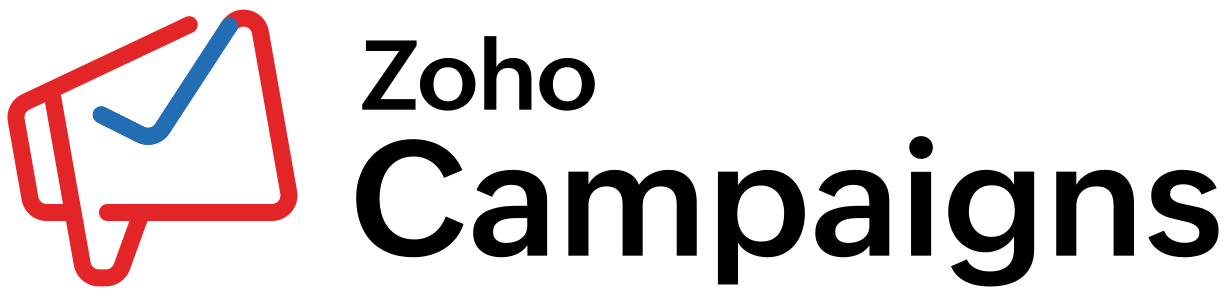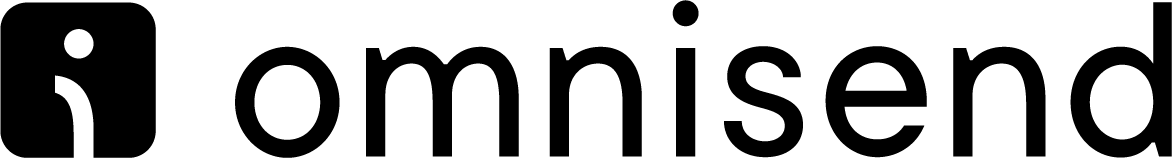Best Email Marketing Software of 2025
September 11, 2025
Businesses use a variety of strategies to scale their operations, retain customer loyalty, and drive consistent profits. One of the ways businesses expand their reach is through email marketing, which allows them to engage with customers and increase the likelihood of getting sales.
Many businesses use email marketing software to support their marketing efforts so they can strategize their approach to how they position their brand. Email marketing software features many tools that provide real-time insights into how well a business’ email marketing is performing. It also allows them to test different strategies to identify what works best with their customers. Email marketing platforms are easy to get started with, and they’re a great investment to make when growing your business. If you want to learn more about and start using an email marketing platform for your business, check out our top suggestions below.
Best Email Marketing Software
CoBanker’s recommendations and reviews are selected by our team of experts who have worked directly with each company in our network. While the companies featured are all partners we work with, reviews are based on our team’s experience across multiple criteria.
| Company | Best for | Price | Marketing Automations | A/B Testing | AI Tools |
|---|---|---|---|---|---|
|
|
Small Business | High | Yes | Yes | Yes |
|
|
Campaign Collaboration | High | Yes | Yes | Yes |
|
|
Integrations | High | Yes | Yes | Yes |
|
|
DIY Emails | Middle | Yes | Yes | Yes |
|
|
Multi-Channel Marketing | Low | Yes | Yes | Yes |
|
|
Email Compliance | Low | Yes | Yes | Yes |
|
|
E-Commerce | Middle | Yes | Yes | Yes |
|
|
Targeted Emails | Low | Yes | Yes | Yes |
|
|
Email Customization | High | Yes | Yes | Yes |
Best for Small Business Mailchimp
As an all-in-one platform, Mailchimp offers everything from pre-built email templates to CRM integrations, A/B testing, email scheduling, and analytics tools. The site also allows users to integrate SMS and MMS marketing into their marketing strategy and gain access to its in-house content studio, which can be used to sync images for marketing campaigns.
The site also lets businesses have an extensive contact list and send out many emails per month. Its pricing tiers are based on the number of unique email subscribers a business can have, as well as the specific features a plan offers. Certain features, like workflow automations and email list migration, are reserved for the higher-priced plans. Mailchimp currently offers a free 14-day trial for its ‘Standard’ and ‘Essentials’ plans. Or, you can choose a $0 per month plan that allows you to have up to 500 contacts total and 1,000 email sends each month.
- Comes with an in-house content studio to sync images with email campaigns.
- SMS and MMS marketing included in subscription plans at no additional cost.
- Offers advanced email scheduling tools and features.
- Comes with comprehensive A/B testing capabilities.
There is a free plan with 500 contacts and 1,000 emails per month (500 per day), including basic templates and limited support.
The Essentials plan starts at $13 per month with A/B testing, branding removal, and 24/7 support. The Standard plan starts at $20 per month with advanced automation, predictive segmentation, and more send capacity. The Premium plan starts at $350 per month with advanced segmentation, multivariate testing, and priority support.
Best for Campaign Collaboration HubSpot
HubSpot offers its own in-house features that businesses can use for their marketing. It has an email marketing tool for designing and sending email campaigns, as well as AI tooling that can generate subject lines and general email content. The site also allows users to do A/B testing and offers a breakdown of email performance. HubSpot also integrates with its CRM and Salesforce platforms, which makes it easy to streamline overall marketing efforts.
The site also offers a free demo, which you can sign up for on their website, as well as a no-cost plan to use its free email marketing capabilities. To unlock more advanced features, you need to purchase one of their premium email marketing plans, which is steep in price compared to other subscription plans on this list, and starts at $800 per month.
- AI-powered integration can generate email campaign content.
- Provides a detailed analytics hub.
- Comes with platform exclusive marketing tools for email campaign templates.
There is a free plan that includes CRM tools, contact management, forms, landing pages, live chat, and up to 2,000 emails per month with HubSpot branding.
The Starter plans begin at $15 per user per month (billed annually) across Marketing, Sales, Service, and other Hubs. A 14-day free trial is available for paid plans.
Best for Integrations Klaviyo
Klaviyo has become popular amongst businesses that want to streamline their marketing strategies. The platform provides businesses with the opportunity to integrate SMS marketing with their email campaigns and offers features such as in-house analytics reporting dashboards, enhanced multi-channel A/B testing, and predictive analytics to predict future email performance.
The site integrates with over 350 tools, such as Magento, ReCharge, Zendesk, and Azure. Its pricing structure depends on the number of contacts you have, as well as the number of emails you’re allowed to send per month based on your subscription tier. Klayvio doesn’t currently offer a free trial for its premium plans, but it lets users sign up for a free plan that comes with limited features. It also doesn’t come with many collaboration tools for teams like other email marketing platforms do.
- Comes with over 350 integrations with other leading workplace sites.
- Predictive analytics feature forecasts future email success rate.
- Offers multi-channel A/B testing.
There is a free plan with up to 250 profiles, 500 email sends per month, 150 SMS credits, and 60 days of email support.
The Email plan starts at $20 per month for 251–500 profiles with up to 5,000 emails. The Email + SMS plan starts at $35 per month for the same profiles and adds 1,250 SMS credits. The CDP add-on starts at $500 per month for advanced analytics and customer data tools.
Best for DIY Emails Constant Contact
Constant Contact is ideal for tracking metrics, setting up marketing automations, and using third-party integrations. The platform offers built-in email templates, a drag-and-drop email editor component to create campaigns, social media ad management, and a custom BrandKit that allows you to upload your business’ existing website URL so that it can provide tailored templates that align with aspects such as your brand’s color theme and logo, among other features.
Constant Contact also offers A/B testing and integrations with other popular platforms like Facebook, LinkedIn, Canva, and Shopify. It features three different subscription plans, and sets its pricing tiers based on the size of your contact list. The platform also provides tailored solutions for your business, which you can get by signing up on their website to schedule a personalized demo. The platform doesn’t include a free trial for any of its plans, and you have to pay a minimum of $10 extra for its SMS campaign feature under its ‘Lite’ and ‘Standard’ tiers. With these plan tiers, you’re capped at three unique users per account, which can be hard to navigate if you’re a business that has multiple people who need to access and manage your account.
- Comes with an easy-to-use drag-and-drop email template editor.
- Personalized BrandKit feature auto-generates campaign ideas.
- Offers tailored solutions that are unique to each business.
- Integrates with social media and e-commerce platforms.
There is no free plan, but a 30-day free trial is available.
The Lite plan starts at $12/month for up to 500 contacts with basic email tools. The Standard plan starts at $35/month and adds automation, segmentation, and A/B testing. The Premium plan starts at $80/month with advanced features like dynamic content, SEO tools, and enhanced analytics.
Best for Multi-Channel Marketing MailerLite
MailerLite comes with features such as integration with platforms like Facebook, advanced marketing automations, and a custom HTML editor for creating email campaigns. The site also offers A/B testing, paid newsletter email templates, and an AI writing assistant that can help you craft your emails. MailerLite also lets businesses connect their email marketing efforts with other digital aspects, such as allowing users to build a website with a custom domain and sell digital products from their MailerLite website page.
Each email marketing plan is priced based on subscriber amount, and new users can sign up to get a 14-day free trial that includes its premium features. The site also offers a minimum of 12,000 emails monthly with its $0 per month plan, and unlimited monthly email sends with its ‘Growing Business’ and ‘Advanced’ plans. These plans also come with round-the-clock live agent and email customer support, with this service being limited to a maximum of 14 days on its free plan. The site doesn’t offer built-in SMS marketing like other platforms, so you’d need to integrate with a compliant third-party tool to obtain this feature.
- Has a custom HTML editor to design emails.
- Able to create newsletters that accompany email campaigns.
- Offers a custom website builder with access to a site-specific domain.
- In-house AI writing assistant can generate email content.
There is a free plan with up to 1,000 subscribers, 12,000 emails per month, and 30 days of support.
The Growing Business plan starts at $9/month (annual) and includes unlimited emails, templates, automation, and 3 user seats. The Advanced plan starts at $18/month (annual) and adds AI tools, custom HTML, enhanced automations, unlimited users, and live chat support. The Enterprise plan has custom pricing for over 100,000 subscribers with dedicated support and deliverability features.
Best for Email Compliance Zoho Campaigns
Zoho Campaigns mainly targets the automated side of email marketing. The platform features a variety of tools that are designed to enhance and streamline your business operations. Zoho Campaigns offers a customized email editor that personalizes email templates, an analytics dashboard to display metrics like email open and click-through rates, and cross-channel campaign management with SMS and WhatsApp marketing. The platform also allows users to integrate with the site’s other in-house workspace tools, like Zoho CRM, Zoho Meetings, and Zoho Survey.
Users can also enable a feature that filters out bot email addresses from their contact list so they can get rid of spam addresses. ZohoCampaigns also has built-in compliance with recognized safety standards, like HIPAA and GDPR. It also states on its website that it doesn’t sell or share user data with third parties. Zoho Campaigns offers a free 14-day trial for new users with no credit card requirement, and its overall plan pricing structure is based on the number of contacts you have.
- Auto-filter feature filters out bot and spam email addresses from contact lists.
- Complies with globally recognized data security and safety standards.
- Comes with an extensive analytics and metrics dashboard.
- Integrates with other Zoho-owned platforms.
There is a free plan with up to 2,000 contacts, 6,000 emails per month, and 5 users.
The Standard plan starts at $3/month for about 500 contacts with unlimited emails, A/B testing, and segmentation. The Professional plan starts at $4.50/month for about 500 contacts and adds advanced automation, workflows, and polls. The Agency plan costs about $583/year and includes multi-client management features. All paid tiers come with a 14-day free trial.
Best for E-Commerce Omnisend
Omnisend is designed for e-commerce businesses that want to improve their email marketing. The platform allows businesses to create customized email templates. And it comes with features, such as email and SMS automation, A/B testing, and pre-built e-commerce automations for customer actions, including post-purchase and cart abandonment on-site.
Omnisend also allows businesses to send automated push notifications for SMS to subscribers. The site’s most basic plan for 0 to 250 contacts starts at around $11 per month. Its pro plan costs just under $45. The platform also allows you to prepay for your plans three months upfront, and offers a free trial for beginners. Omnisend also includes all features for each plan, which differs from other email marketing platforms, which often reserve certain features for different plans.
- Comes with pre-built e-commerce automations.
- Offers dedicated email and SMS-focused marketing automations.
- Able to send automated SMS notifications to contacts.
There is a free plan with up to 250 contacts, 500 emails per month, 60 SMS credits, 500 web push notifications, and 24/7 support.
The Standard plan starts at $16/month for about 500 contacts with 6,000 emails, 60 SMS credits, and unlimited web push. The Pro plan starts at $59/month with unlimited emails, about 3,900 SMS credits, unlimited push, advanced reporting, and priority support.
Best for Targeted Emails Brevo
Brevo lets you create your own email templates from scratch and offers AI writing assistance when drafting subject lines and content. Brevo also lets users automate their campaigns and filter them to send to different email contact groups. The platform provides 24/7 customer support in six languages for all its plans, including the free version.
The site’s ‘Starter’ and ‘Business’ plans are priced depending on the number of contacts you have. It also offers a ‘Pay-As-You-Go’ plan for businesses that don’t run on a set email schedule. The site’s free plan also lets users access all its features and have an unlimited number of contacts. Users can also purchase a dedicated IP for their business, which allows digital email signatures. Brevo offers WhatsApp and SMS marketing as part of its credits-based system, but it comes at an additional cost. The same goes for using extra credits to send out more emails than allowed for your subscription plan.
- Offers customizable email templates.
- Dedicated IP address feature comes with digital email signing.
- AI writing assistant can help draft email content.
- Able to create filters and groups to send out emails to certain contacts.
There is a free plan with unlimited contacts and up to 300 emails per day, plus templates, transactional emails, and SMS/WhatsApp campaigns.
The Starter plan starts at $9/month with 5,000 emails per month, no daily limit, and reporting. The Business plan starts at $18/month with automation, A/B testing, landing pages, analytics, and priority support. The Enterprise plan has custom pricing with advanced integrations, dedicated support, and scalable email volume.
Best for Email Customization ActiveCampaign
Primarily focused on marketing automations, ActiveCampaign lets users generate multi-step automations for their business to simplify their marketing efforts. The platform allows users to choose from over 250 customized templates that can be tailored to each unique email campaign. The platform also lets users create custom web sign-up forms and landing pages for business websites, conduct in-depth A/B testing, and use tools to track performance metrics. ActiveCampaign also lets businesses track customer activity across their site and apply predictive sending via AI and collect customer data to pre-determine the best time to send out emails.
ActiveCampaign integrates with top CRM tools like Microsoft Dynamics, Salesforce, and HubSpot, and also offers e-commerce integrations with sites like Shopify and Square. Its starter plan costs more than other platforms on this list, starting at $15 per month for 1,000 contacts, which is its minimum required contact number. Users also need to pay extra for WhatsApp and SMS marketing automations, which can cost upwards of $700 for their highest premium plan. The site also doesn’t offer any free trials or plans. With any paid plan, ActiveCampaign offers free one-on-one onboarding coaching so you can better execute your campaign strategy and get answers to general site questions.
- Has over 250 email campaign templates.
- Offers a personalized site onboarding coach.
- Integrates with top CRM platforms.
- Uses predictive sending to determine the best time to send emails.
There is no free plan, but a 14-day free trial is available with Professional plan features, limited to 100 contacts and 100 email sends.
The Starter plan begins at $15/month with email marketing, automation, and basic tools. The Plus plan starts at $49/month and adds CRM, landing pages, and AI content. The Professional plan starts at $79/month with predictive sending, advanced automation, and segmentation. The Enterprise plan starts at $145/month with custom reporting, SSO, and dedicated support.