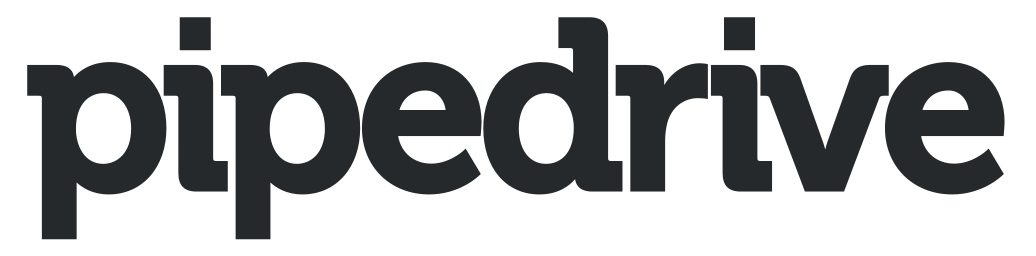Best CRM Software for Small Business of 2025
October 1, 2025
If you’re a small business owner, you know how important it is to have the right tools in place to manage your sales processes, build strong relationships with your customers, or even tracking marketing channels. That’s where customer relationship management (CRM) software comes in.
The best CRM software can help you save time and money by automating key sales tasks, streamlining your processes, and providing you with powerful contact management and sales automation features. In this article, we’ll take a closer look at the top-rated CRM software programs on the market today. We’ll cover everything from free options that are perfect for startups and small businesses to enterprise-grade solutions with cutting-edge AI features.
Best CRM Software
CoBanker’s recommendations and reviews are selected by our team of experts who have worked directly with each company in our network. While the companies featured are all partners we work with, reviews are based on our team’s experience across multiple criteria.
| Company | Best for | Price | Stand-Alone Tool | Advanced Features | AI Tools |
|---|---|---|---|---|---|
|
|
Small Business | Low | No | Yes | Yes |
|
|
New Business | Low | Yes | Yes | Yes |
|
|
Budget | Low | No | Yes | Yes |
|
|
Sales-Centric Business | Middle | No | Yes | Yes |
|
|
AI Features | Low | No | Yes | Yes |
|
|
Project Management | Low | No | Yes | Yes |
|
|
Google Workspace | Low | Yes | Yes | Yes |
|
|
Growth | High | No | Yes | Yes |
Best for Small Business HubSpot CRM
HubSpot CRM offers an exceptional free plan that supports unlimited users and up to 1 million contacts, making it perfect for small businesses and startups. The platform provides intuitive contact management, deal tracking, and basic automation features without any monthly fees. Its seamless integration with HubSpot’s marketing and service hubs allows businesses to scale their operations as they grow.
However, long-term users report growing frustration with HubSpot’s evolution from “customer first” to “AI first,” with many core features being moved behind higher paywalls over time. The introduction of seat-based licensing has complicated what was once a simple unlimited user model, and customer support quality has declined as the company has scaled back support to cut costs while relying more heavily on partner agencies. However, the CRM’s seamless integration with HubSpot’s marketing and service hubs allows businesses to scale their operations as they grow. The user-friendly interface and comprehensive HubSpot Academy training resources also make it accessible for teams without technical expertise.
- Free Forever Plan with unlimited users
- Contact Management for unlimited contacts and companies
- Email Integration with Gmail and Outlook sync capabilities
- Marketing Hub Integration for seamless upsell opportunities
- Deal pipeline tracking and management
- Meeting scheduling and calendar sync tools
- Basic reporting dashboards and analytics
Free forever plan for up to 2 users with unlimited contacts and basic CRM features.
Starter Customer Platform at $9/month per seat includes marketing, sales, service, content, and data tools with 1,000 marketing contacts.
Marketing Hub Professional starts at $800/month with 3 core seats and 2,000 marketing contacts, plus a required $3,000 one-time onboarding fee.
Enterprise plans begin at $3,600/month with 5 core seats and 10,000 marketing contacts, plus a mandatory $7,000 onboarding fee.
Additional core seats range from $45-75/month depending on the plan tier..
Best for New Business Pipedrive
Pipedrive’s visual sales pipeline and intuitive design make it the top choice for sales teams prioritizing simplicity and efficiency. Built by salespeople for salespeople, the platform focuses on core CRM functionality without overwhelming users with unnecessary features. The drag-and-drop deal management and clear activity tracking help sales teams stay organized and focused on closing deals.
User feedback consistently praises Pipedrive as a cost-effective solution with a clean UI that provides essential functionality without complexity. However, some users note limitations in automation capabilities compared to more comprehensive platforms like HubSpot, and there are occasional reports of customer service challenges including difficulty reaching support through their circular email-to-chat system.
Despite these concerns, sales professionals appreciate Pipedrive’s straightforward approach to customer management and project tracking, making it particularly effective for teams that value simplicity over advanced feature sets.
- Visual pipeline management with drag-drop functionality
- Activity reminders and automated follow-up notifications
- Email integration with built-in templates and tracking
- Mobile optimization for full-featured iOS and Android apps
- Deal forecasting tools and sales performance tracking
- Custom field creation and pipeline customization options
- Goal setting and achievement tracking capabilities
Plans range from $14-79/month per user. Essential ($14), Growth ($39), Premium ($49), and Ultimate ($79) plans. An AI Sales Assistant is available for those on the Premium plan and above, with add-on features priced separately including advanced reporting, project management, and phone sync.
Best for Budget Freshsales CRM
The platform includes built-in phone and email capabilities, lead scoring, and workflow automation that help small teams operate more efficiently. Its predictive contact scoring identifies the hottest leads based on engagement levels, allowing sales teams to prioritize their efforts effectively.
While not as prominently discussed in user forums compared to major competitors like Salesforce and HubSpot, Freshsales is often mentioned as a cost-effective alternative for businesses seeking to avoid the complexity and expense of enterprise solutions. Users appreciate its straightforward approach to CRM functionality, though some note that it may lack the advanced automation and integration capabilities found in higher-tier platforms.
The 21-day free trial and responsive customer support make it an accessible choice for businesses new to CRM software or transitioning from more expensive solutions.
- Built-in phone system with VoIP calling and recording capabilities
- AI-powered lead scoring with predictive contact prioritization
- Email marketing automation with drip campaigns and segmentation
- Multi-channel support across phone, email, chat, and social media
- Contact management with detailed profiles and interaction tracking
- Workflow automation for sales sequences and territory management
- Reporting dashboards with customizable analytics and performance metrics
21-day free trial. Free plan for up to 3 users. Paid plans range from $9-59/month per user. Growth ($9), Pro ($39), and Enterprise ($59) plans include Freddy AI features on higher tiers, workflow automation, advanced analytics, and multi-channel support with email marketing limits on lower plans.
Best for Sales-Centric Business Salesforce Sales Cloud
Salesforce Sales Cloud stands as the industry leader with over 150,000 companies relying on its comprehensive CRM platform. The software excels in scalability and customization, offering AI-powered Einstein features that provide predictive analytics and automated insights.
However, user experiences vary dramatically based on implementation quality – many sales professionals report that poorly configured instances can become productivity obstacles rather than enablers. When properly implemented with input from client-facing teams, Salesforce becomes a powerful revenue-driving tool, but organizations must invest significantly in professional setup and ongoing maintenance to realize its full potential.
- Einstein AI Platform with predictive analytics and automation capabilities
- AppExchange Marketplace with over 7,000 integrations available
- Territory Management with geographic and role-based assignments
- Advanced Reporting with customizable dashboards and forecasting tools
- Workflow automation and process builder functionality
- Custom field creation and object customization options
- Multi-language and multi-currency support capabilities
30-day free trial with plans ranging from $25 to $550 per user per month with annual commitment required. Starter Suite at $25/month includes basic CRM for up to 10 users. Professional ($80/month), Enterprise ($165/month), and Unlimited ($330/month) plans include advanced features like Einstein AI, workflow automation, and territory management. Agentforce add-ons start at $125/month for AI agents.
Best for AI Features Zoho CRM
Zoho CRM’s resident AI assistant, Zia, sets it apart from competitors with advanced predictive analytics and intelligent automation capabilities. Zia analyzes customer data to predict deal outcomes, identify the best times to contact prospects, and detect sales anomalies.
The platform offers comprehensive customization options and integrates seamlessly with over 500 business applications through the Zoho ecosystem. However, some sales professionals report that Zoho feels like it was “built by five different teams who never met each other,” with inconsistent UI/UX design and frequent glitches that can disrupt daily workflows.
The out-of-the-box experience is notably weak, requiring extensive customization and technical expertise to function effectively. Despite these challenges, businesses that invest in proper setup and configuration often find Zoho CRM to be an extremely powerful and cost-effective solution, particularly when working with experienced Zoho partners who can navigate the platform’s complexities and unlock its full potential.
- Zia AI Assistant with predictive analytics and smart insights
- Social media tracking for real-time engagement monitoring
- Custom workflows with advanced automation capabilities
- Multi-channel integration unifying email, phone, and social media
- Advanced lead scoring system with behavioral analysis
- Territory management tools for sales team organization
- Mobile app functionality with offline access capabilities
15-day free trial with free plan for up to 3 users. Paid plans range from $14-52/month per user annually. Standard ($14), Professional ($23), Enterprise ($40), and Ultimate ($52) plans include progressive features like Zia AI (paid plans only), advanced automation, territory management, and multi-currency support.
Best for Project Management monday CRM
Monday CRM combines customer relationship management with project management capabilities, making it ideal for teams that need to track both customer interactions and project deliverables. Built on Monday’s Work OS platform, it offers visual project tracking, customizable workflows, and seamless team collaboration features.
However, user feedback reveals that it may feel more aligned with project management as opposed to a more dynamic CRM. And while marketing teams often appreciate its flexibility and visual approach, some sales professionals may find it lacks the intuitive flow needed for efficient deal management.
Users note that the platform requires significant setup time and customization to work effectively as a CRM, and its data structure can prevent it from functioning like traditional CRM systems. Despite these limitations, teams already embedded in Monday’s ecosystem may find value in its unified approach to project and customer management.
- Visual pipeline management with drag-drop functionality
- Project management integration for client deliverables
- Custom workflow automation with AI assistance
- Team collaboration tools with real-time updates
- Advanced dashboard creation and reporting capabilities
- Quote and invoice generation from board data
- Integration marketplace with 200+ apps available
14-day free trial. Plans range from $12 per month. Basic ($12), Standard ($17), Pro ($28), and Enterprise (custom pricing) plans. AI blocks and advanced automation features available on higher tiers.
Best for Google Workspace Copper CRM
Copper CRM (formerly ProsperWorks) is specifically designed and recommended by Google for seamless integration with Google Workspace applications. The platform automatically syncs with Gmail, Google Calendar, and Google Drive, making it the natural choice for businesses already using Google’s productivity suite, though this tight integration means teams using alternative email clients like Superhuman or Outlook may not experience the same level of functionality.
Copper eliminates manual data entry by automatically capturing email conversations and contact information directly from Gmail, but this Google-centric approach can limit its effectiveness for organizations that prefer platform-agnostic solutions or need extensive third-party integrations beyond the Google ecosystem.
- Native Google Workspace integration with automatic data sync
- Gmail sidebar extension for contextual customer information
- Google Calendar integration for meeting and task management
- Contact enrichment with automatic data population capabilities
- Pipeline management with visual deal progression tracking
- Mobile app functionality for on-the-go access
- Territory and lead assignment automation features
14-day free trial with plans range from $9-19/month per seat with 3-seat minimum. Starter ($9), Basic ($23), Professional ($59), and Business ($99) plans.
Best for Growth Insightly CRM
Insightly CRM combines traditional customer relationship management with integrated project management and business process automation, making it ideal for small businesses planning to scale operations. It offers robust lead management, opportunity tracking, and project delivery capabilities in a single affordable solution. Insightly’s strength lies in its ability to bridge the gap between sales and project delivery, allowing businesses to manage the entire customer lifecycle from initial contact through project completion.
Experienced users appreciate its comprehensive feature set and note that it provides good value for businesses that need both CRM functionality and project management capabilities. However, some users point out that while Insightly offers extensive features, it may require more setup time compared to simpler alternatives, and businesses focused purely on sales activities might find specialized CRM solutions more intuitive for their daily workflows.
- Integrated project management with CRM functionality
- Advanced workflow automation and business process management
- Lead routing and assignment based on custom criteria
- Email marketing campaigns with segmentation capabilities
- Custom reporting and analytics dashboard creation
- Mobile applications for iOS and Android devices
- API access for custom integrations and development
14-day free trial. Plans range from $29-99/month per user with 2-user minimum. Plus ($29), Professional ($49), and Enterprise ($99) plans. Includes integrated project management, advanced workflow automation, and custom reporting with API access on higher plans.