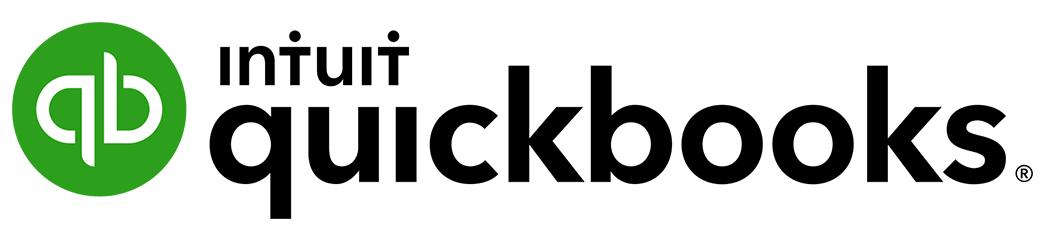Best Accounting Software for Small Business of 2025
September 24, 2025
Accounting software is revolutionizing how small and medium businesses are able to handle their financial management and analysis. These software programs help smaller operations compete with big organizations by automating their financial processes, and providing real-time insights without having to hire costly bookkeeping services. These smart platforms use cloud technology and automation to complete a variety of functions, like generating invoices and tracking expenses, to preparing financial reports and tax preparation.
Selecting the right accounting software solution can mean the difference between scaling your financial operations or getting stuck in a morass of manual bookkeeping tasks that sucks time and energy from your business and its employees.
Best Accounting Software
CoBanker’s recommendations and reviews are selected by our team of experts who have worked directly with each company in our network. While the companies featured are all partners we work with, reviews are based on our team’s experience across multiple criteria.
| Company | Best for | Price | Advanced Features | AI Tools |
|---|---|---|---|---|
|
|
Small Business | Medium | Yes | Yes |
|
|
New Business | Low | No | Limited |
|
|
Budget | Low | Limited | Limited |
|
|
Automation | Low | Limited | Limited |
|
|
Integrated Business Management | High | Yes | Yes |
|
|
Growing Business | Low | Yes | Limited |
|
|
Advanced Financial Management | High | Yes | Limited |
|
|
Multi-Currency | Low | Limited | No |
Best for Small Business Quickbooks Online
QuickBooks Online is the most complete accounting software for those businesses that need all the bells and whistles but still want an easy to use interface. This software is designed for automated financial management, always accurate across a variety of business functions, and is great for businesses managing collaboration between business owners and accountants. QuickBooks is unique in that it has a very robust third-party integration ecosystem with over 750 apps, which gives it the capability to be the financial hub of an entire business.
The Advanced plan includes extensive reporting options with over 65 standard reports. This program also includes the framework for all major accounting functions for your business, from simple bookkeeping to advanced financial analysis. A commonly cited downside is the higher price relative to other solutions on the market, and a few found it bloated for basic operations, with more features than a simple business needs. Most users found that once you understand the core functionality, it reliably produces professional grade accounting that can grow with your business. This is a great option for your business if it is expanding and needs to grow its accounting along with it.
- Automated bank reconciliation and transaction matching
- Comprehensive financial reporting suite with 65+ reports
- Invoice customization with payment processing integration
- Multi-user access with role-based permissions
- Mobile app with full feature accessibility
- Tax preparation integration and compliance tools
QuickBooks Online has three core plans, Simple Start at $38 a month (discounted to $19/month for the first three months) for one user with basic accounting features, Plus at $115/month (discounted to $57.50/month for the first three months) for five users with advanced features like budgeting and AI-powered reconciliation, and Advanced at $275/month (discounted to $137.50/month for the first three months) for 25 users with premium capabilities like custom reporting and forecasting. Features include accountant access, mobile apps, and integrations with hundreds of third-party applications.
Best for New Business Wave Accounting
Wave is an accounting platform designed for speed and simplicity. Its tools are a good fit for businesses that need professional, reliable financial management, but without monthly fees or complicated features. Wave’s free accounting tools can perform all of the core bookkeeping functions, and will offer professional-level accuracy and reporting. The platform is strongest for features like invoice generation, expense tracking, and basic financial reporting that is suitable for most small businesses.
Wave also provides integrated payment processing and payroll services that can be used alongside the free accounting platform. The more streamlined feature set can produce professional-level financial reports, and the tax preparation can be done easily, without an accounting background or much training. Wave’s primary strengths are its zero price point for its core features, as well as its simplified approach to accounting. The cons that users cite are its lack of advanced features that can be found in other paid software, and that the level of customer support is basic for free users. Overall, however, the professional level of functionality with its free pricing make it a strong option for startups and other customers who are budget conscious.
- Complete free accounting with no user limits
- Professional invoicing with online payment processing
- Automated expense tracking and receipt scanning
- Basic financial reporting and tax preparation
- Bank connection and automatic transaction import
- Simple payroll integration for growing businesses
Wave’s free Starter plan includes unlimited invoices, bookkeeping records and basic online payment processing for free (2.9% + $0.60 per credit card transaction), making it an attractive option for cost-conscious startups. The Pro plan is $228/year ($190/year with annual billing) and includes additional features such as auto-importing bank transactions, receipt capture, automated late payment reminders, and discounted payment processing (2.9% + $0 for first 10 transactions per month). Optional add-ons are receipt capture ($8/month), payroll services (starting at $40/month) and bookkeeping services (starting at $149/month). Unlimited users are included with all plans at no additional cost.
Best for Budget FreshBooks
FreshBooks is a software targeted at service based businesses and their accounting needs. The main areas of specialization in FreshBooks are time tracking, project management, and client relationships. This software is most appropriate for freelancers and small service-based businesses that need to track billable time and manage communication with clients along with their accounting. FreshBooks is particularly known for its strong invoicing capabilities, including automated payment reminders and professional invoice customization, which can help businesses receive payments faster.
FreshBooks also does well for businesses that invoice based on time or per-project basis. The built in time tracking is tied to your invoicing, as well as reports of project profitability. FreshBooks also includes a client portal which allows secure communications and file sharing with clients for easy and professional relationship management while handling accounting tasks. A common critique is the lack of robust inventory management options and its focus on service businesses rather than product-based ones. However, FreshBooks is often highly rated for its user-friendly interface and customer support.
- Integrated time tracking with project profitability analysis
- Professional invoicing with automated payment processing
- Client portal for secure communication and collaboration
- Expense management with receipt scanning capabilities
- Project management with team collaboration tools
- Mobile app with full offline functionality
FreshBooks offers four plans available at a 70% discount for the first three months. Lite is $21 per month (currently $6.30) for up to 5 clients, with basic invoicing and expense tracking; Plus is $38 per month (currently $11.40) for up to 50 clients, with receipt scanning and accountant access; and Premium is $65 per month (currently $19.50) for an unlimited number of clients with tracking project profitability and using custom email templates. The highest Select plan is available upon consultation and with custom pricing and comes with a lower transaction fee, dedicated phone support and 2 included team member accounts. Add-ons are also available for all plans, with additional team members ($11 per month per user), advanced payments ($20 per month) and payroll services ($40 per month plus $6 per user). Every plan comes with a 30-day money back guarantee and free trial.
Best for Automation Xero
Xero is a popular accounting tool with competitive pricing, making it a great option for teams that are looking for professional, all-in-one financial management without the added costs of an enterprise-level platform. It’s notable for its focus on automation and ease of use, with unlimited user access across all pricing tiers and no additional per-user fees as teams expand.
This tool really shines with its clean interface and smart automation features which can manage even complex accounting tasks while remaining accessible to non-accountants. The platform is especially strong at bank reconciliation, invoicing and financial reporting, and has consistently high user satisfaction ratings across multiple countries and business types. Users have reported that phone support is weaker than some competitors and more advanced features require premium plans, but overall the automation capabilities and unlimited user access make this an attractive option for growing teams. Despite these drawbacks, the interface design and automation features make Xero an invaluable option for businesses where ease of use is a top priority and can’t be sacrificed for professional functionality. Xero is a great choice for any business that wants an accounting software that can grow with them while still remaining simple and affordable.
- Unlimited users across all pricing plans
- Smart bank feeds with automatic categorization
- Professional invoicing with online payment acceptance
- Real-time financial reporting and dashboard
- Inventory management and project tracking
- Mobile app with offline capability
Xero provides three subscription tiers, each available for one month free of charge. The Early tier is designed for basic accounting needs, offering a subscription price of US$20 per month and the ability to manage up to 20 invoices and 5 bills. The Growing tier is geared towards growing businesses, with a subscription price of US$47 per month and features that include unlimited invoices and bills, project tracking, and multi-currency accounting. The Established tier is intended for established businesses, with a subscription price of US$80 per month and features such as advanced analytics, custom dashboards and 180-day cash flow forecasting. All tiers include support for unlimited users, bank reconciliation, receipt capture using Hubdoc, and sales tax management. Subscription fees will increase from 1 October 2025. A number of add-on features are also available to all tiers for an additional monthly charge, such as bill payments and Inventory Plus.
Best for Integrated Business Management NetSuite
Use NetSuite if you need accounting software that directly integrates with all aspects of business management. The software automatically links your accounting with CRM, inventory, and operations data to provide a single view of the business. The strength of NetSuite’s accounting software lies in using it as part of the entire ERP system, for live visibility into all business processes. Its AI also fully understands complex business entities, making it possible to do multi-subsidiary accounting, complex revenue recognition, and global compliance requirements that simpler systems can’t.
The software can recommend process improvements by analyzing business data trends and has built-in audit trails and compliance tools for businesses that have to meet regulatory standards. While some customers find the system can be complex for basic accounting tasks and it may require a dedicated IT team to manage, its ability to fully integrate all business operations and provide enterprise-level features makes it a powerful solution for businesses that are prepared to centralize their operations on one platform.
- Complete ERP integration with accounting as core component
- Multi-subsidiary and multi-currency management
- Advanced revenue recognition and compliance automation
- Real-time business intelligence and customizable dashboards
- Comprehensive audit trails and financial controls
- Global tax compliance and reporting capabilities
NetSuite prices using a custom-based pricing model beginning with an $999 per month (billed annually) base platform license for the core ERP engine and basic functionality such as the general ledger, accounts payable/receivable, and standard reporting. This 2025 Netsuite Pricing Guide gives us a good overview of the options for customizing price. User licenses are priced separately beginning at about $99-$149 per month for full access users, with lower-cost employee self-service licenses available for more limited functionality. Specialized modules are an additional $300-$1,500+ per month each, while implementation costs can typically range from $25,000-$150,000+ depending on complexity. Most businesses can thus expect total monthly costs between $1,000-$10,000 depending on their size, number of users, and required modules.
Best for Growing Business Zoho Books
Zoho Books is a powerful accounting platform with a rich feature set and a competitive price point. It is a strong option for companies that are already using other Zoho business software due to strong integration with the Zoho ecosystem. Zoho Books offers comprehensive accounting features, strong automation capabilities, and robust project management tools. The integration with other Zoho products creates powerful workflows for businesses that need to manage multiple aspects of their operations within the same ecosystem.
Zoho Books’ automation rules are particularly useful for complex accounting workflows and the platform’s project tracking features are helpful for service-based businesses that need to track profitability by client or project. Zoho Books also has multi-currency support and global tax compliance features, which are useful for businesses with international operations. Users note that the extensive features can feel overwhelming at first and the learning curve is steeper than simpler platforms, but the functionality and pricing make Zoho Books a strong value for businesses that can leverage its capabilities.
- Comprehensive automation rules for workflow management
- Advanced project tracking and profitability analysis
- Multi-currency support with real-time exchange rates
- Client portal for secure document sharing and collaboration
- Extensive integration with Zoho business suite
- Custom fields and workflow customization options
Zoho Books provides a free plan for solopreneurs with basic invoicing, expense tracking, and reporting for 1 user plus 1 accountant. Paid plans range from the Standard plan at $20/month or $15/month with annual billing for 3 users that includes bank feeds and sales tax tracking, to the Professional plan at $50/month or $40/month with annual billing for 5 users that includes inventory management and project tracking, to the Ultimate plan at $275/month or $240/month with annual billing for 15 users with advanced analytics and revenue recognition. All plans come with email support, and higher plans include voice and chat support. Optional add-ons are available for additional users ($2.50/month), advanced receipt scanning ($8/month), and bill pay services ($59/month).
Best for Advanced Financial Management Sage Intacct
Sage Intacct combines full-featured accounting with robust financial management capabilities, making it the best fit for users in need of advanced reporting, handling multiple entities, or complex compliance requirements. Sage Intacct excels at delivering deep financial insights, offering multi-dimensional reporting and real-time analytics to drive strategic decision-making.
Sage Intacct is at its strongest with complex accounting scenarios, such as revenue recognition, project accounting, and financial consolidation across multiple business entities. The platform can produce the type of detailed, GAAP-compliant financial reports that are necessary for audit and investor reporting. Some users find the advanced feature set overwhelming for basic accounting needs and report that the implementation process can be complex, requiring careful planning and possibly professional assistance. The extensive financial management tools and AICPA endorsement offer a strong value proposition, particularly for businesses requiring an enterprise-grade accounting solution with the flexibility to tailor workflows and reporting to their unique needs.
- Multi-dimensional reporting with real-time financial analytics
- Advanced revenue recognition and compliance automation
- Project accounting with detailed profitability tracking
- Multi-entity consolidation and management capabilities
- Customizable workflows and approval processes
- Integration with Salesforce and other business systems
Sage Intacct’s pricing is a custom quote-based subscription model with the annual price typically ranging from $12,000 to $35,000, depending on the number of users and modules, with the cost starting around $8,500 to $12,000 for one business user with core financial management functionality. It also reports that Sage Intacct charges based on several different types of users including business users (full access), employee users (limited access that is sold in 10-packs), and project manager or warehouse users that have more specialized permissions. Additional modules like inventory management, revenue recognition, and planning will cost an additional $3,000 to $10,000+ annually. The implementation cost typically ranges from 1-1.5 times the annual subscription fee. When budgeting for Sage Intacct, businesses should also account for potential additional costs like API usage fees, premium support tiers, and third-party integrations.
Best for Multi-Currency Patriot Accounting
Patriot Accounting offers full accounting features, coupled with robust payroll integration and multi-currency capabilities. It is particularly well-suited for businesses with international transactions or those that require complex payroll management in addition to their accounting processes. Patriot Accounting shines in its seamless integration of accounting and human resources (HR) functionalities.
The software’s multi-currency feature simplifies international financial transactions, and its integrated payroll system removes the necessity for separate payroll management. Teamwork tools in Patriot facilitate collaboration among team members on both accounting and HR tasks. Reporting features are also comprehensive, offering insights into every aspect of the business. Users have noted that while its extensive features may be overwhelming for those who only need basic accounting, the platform has a steep learning curve compared to more straightforward solutions. However, the all-in-one accounting and payroll solution it provides is unmatched for businesses with employees and international dealings.
- Comprehensive accounting with integrated payroll processing
- Multi-currency support with automatic exchange rate updates
- Employee management with time tracking and benefits
- Tax preparation and compliance across multiple jurisdictions
- Advanced reporting for accounting and HR metrics
- Integration with banking and payment processing systems
Patriot Software has two levels of accounting packages, currently on promotion for 30 days free, then 50% off for 3 months. Accounting Basic is $20 per month, reduced to $10 per month with the promotion. It includes unlimited customers and invoices, automatic bank imports, and income and expense tracking, as well as extensive financial reporting. The Accounting Premium plan is $30 per month, or $15 per month with the promotion and includes everything in Basic, plus the ability to create estimates, set user-based permissions, create recurring invoices, send payment reminders and manage receipts. The accounting system is integrated with Patriot’s payroll services and a bookkeeping service is offered as an add-on at $100 per month, plus a one-time onboarding fee. Accountants and bookkeepers can receive special discounted pricing by joining Patriot’s Partner Program.