How to Repost on Instagram: Reels, Stories & Posts

September 26, 2025
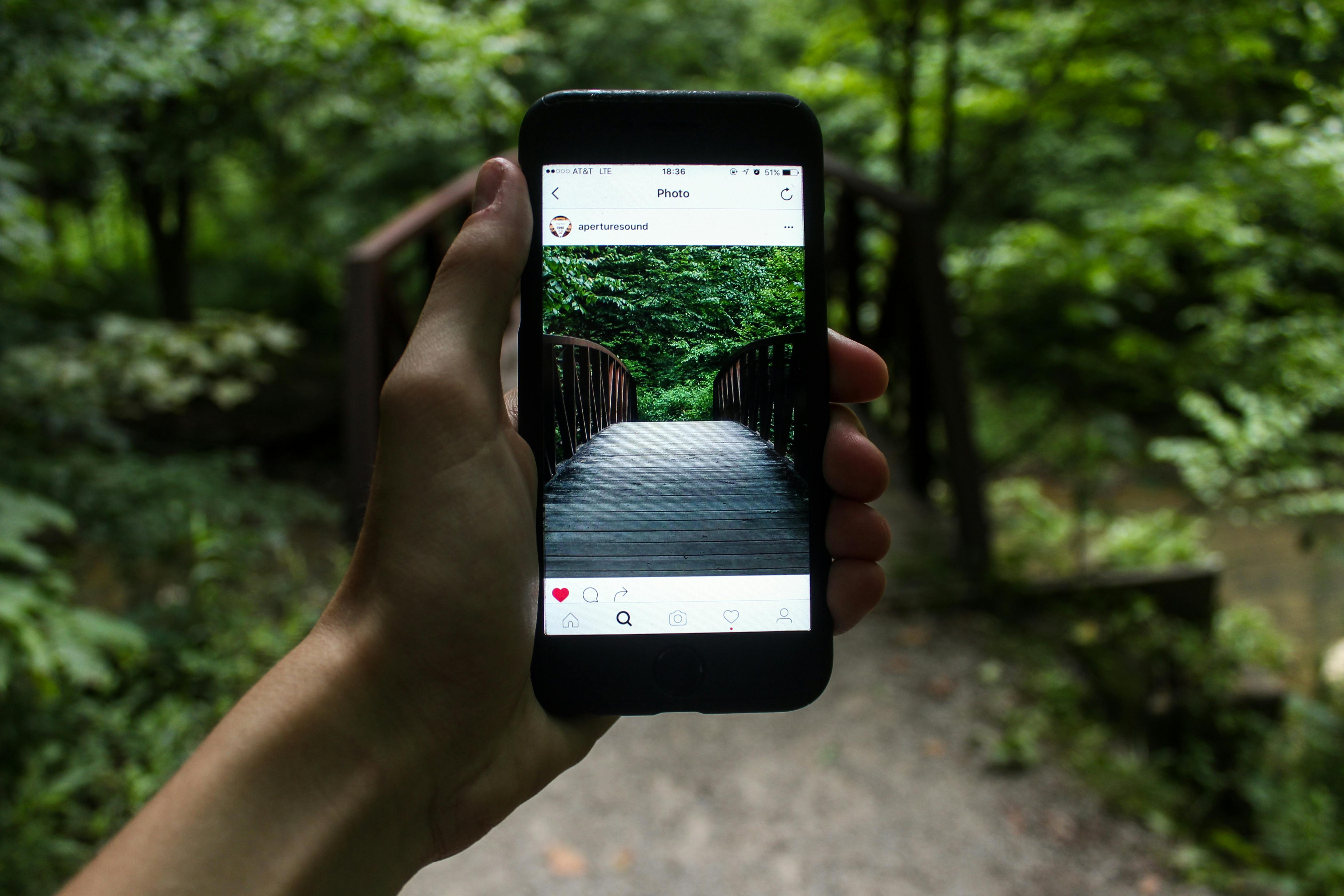
Reposting is a simple but powerful way to share content, reach new audiences, and grow your Instagram following. It allows you to amplify voices you admire, elevate new partnerships, showcase content from a brand you love, and much more. While some platforms, like X or Facebook, have long had a simple button to press to repost content, Instagram only recently added this feature.
But when you click this button, what actually happens? Does it go to your grid? To your Reels? Instagram can be a bit more confusing than other social media platforms, which is why we’re going to break it down here. We’ll cover a few main strategies for sharing content and provide best practices to ensure you’re doing it the right way.
How the New Instagram Repost Feature Works
Instagram’s new Repost features lets you share public posts and Reels from other creators directly to your own feed, just like you would if you were to Re-X (better known as retweet) on X (fka Twitter) or repost on TikTok.
When you tap the Repost button, it moves the post to a dedicated “Reposts” tab on your profile, and can appear in your followers’ home feeds. Essentially, it allows you to endorse and share content without having to create something new from scratch.
Genuinely, reposting on Instagram is as simple as just tapping the button. However, there are a few other ways to repost and amplify content on Instagram.
Other Ways to Repost on Instagram
There are three legacy ways to repost on Instagram if you’re still not sure about the new repost feature.
1. Native Story Reshare
The simplest way for sharing is Instagram’s built-in Story reshare. This tool is specifically for when another user tags you in their Instagram Story. It’s quick, maintains the original quality, and automatically credits the original creator.
Here’s what to do:
- When someone tags you in a Story, you’ll receive a direct message (DM) notification. Open the DM.
- Inside the message, you will see the Story preview along with an “Add to your Story” button. Tap it.
- Instagram will automatically open the Story editor with the original content. You can now resize, rotate, and add your own elements like text, GIFs, or stickers to personalize it.
- Once you’re happy with your edits, simply tap the “Your Story” button in the bottom left corner to share it with your followers.
The major limitation here, however, is that it only works for Stories where you are directly tagged. You can’t share someone else’s Story if you weren’t mentioned.
2. Screenshot / Screen Recording
The most direct, manual way to repost content from a user’s feed is screenshotting or screen recording their content. It’s ideal if you don’t want to download a separate app.
Here’s what to do:
This is the most direct, manual way to repost content from a user’s feed. It’s ideal if you don’t
- For images: Navigate to the Instagram post you want to share and take a screenshot.
- For videos or Reels: Use your phone’s built-in screen recording feature to capture the video content.
- Open your phone’s photo editor and crop the screenshot to remove the extra UI elements. If you recorded a video, trim it to your desired length.
- Go to your Instagram profile and create a new post or Reel.
- Add the cropped image or trimmed video from your photo library.
In the caption, be sure to give full credit to the original creator. Tag their username and mention that you are reposting their content. This is essential for respecting their work and avoiding potential copyright issues.
The main advantage to this method is that it doesn’t require any extra apps. The downside is that it can reduce the quality of the image or video, and it requires more manual work to crop and credit the source.
3. Using a Third-Party App
There are many third-party apps available on the Apple Store or Google Play Store to support reposting on Instagram. These apps are designed to streamline the process by automating reposting and automatically including proper credit. That way, you can significantly scale your reposting and marketing efforts with minimal additional labor investment.
Every app has a slightly different process, so you’ll have to review the tutorial of the app you choose to support your reposting efforts.
Reposting apps are easy to use, they retain the original quality of the media, and they automatically credit the source, which is a major convenience. The only con is the need to download a separate application.
Best Practices for Reposting
No matter which method you choose, it’s important to be a good community member. Follow these best practices to ensure you’re respecting the original creator.
- Always credit the original creator: Tag the user in your caption and in the image itself. It’s not only a courtesy but also a legal necessity to avoid copyright infringement.
- Get permission first: Whenever possible, send a direct message (DM) to the user and ask for their permission to repost. This is the most respectful approach and can help you build positive relationships with other creators that could even lead to partnerships.
- Add your own commentary: Don’t just post it without context—explain why you love the content and what it means to you. This adds a personal touch and makes the post more engaging for your followers.
- Engage with the original poster: After you’ve reposted their content, leave a like or a comment on their original post to show your appreciation and support.
With these best practices in mind, you’ll be well on your way to improving your marketing through reposting.
FAQs
Reposting content without the original creator’s permission could be a copyright violation. While Instagram’s policy doesn’t explicitly prohibit it, it’s considered a best practice and a legal safeguard to always get permission and give clear credit.
Because a private account’s content is protected, you cannot view their posts unless you follow them. Even if you’re a follower, you should never repost their content without explicit permission.
They do not. When you repost content using any of the methods, you’ll need to manually add the hashtags to your new post.
Take a look at our news on Marketing & Sales

 by Nick Perry
by Nick Perry


 by Nick Perry
by Nick Perry

 by Nick Perry
by Nick Perry

 by Shanel Pouatcha
by Shanel Pouatcha

 by Shanel Pouatcha
by Shanel Pouatcha

 by Shanel Pouatcha
by Shanel Pouatcha

 by Shanel Pouatcha
by Shanel Pouatcha

 by Shanel Pouatcha
by Shanel Pouatcha

 by Shanel Pouatcha
by Shanel Pouatcha

 by Shanel Pouatcha
by Shanel Pouatcha

 by Nick Perry
by Nick Perry