How to Get Verified on YouTube in 2025

October 20, 2025

Over the years, various social media sites have introduced ways that users can become verified on their platforms. Whether to boost brand credibility, protect against impersonators, or wanting to access additional platform features that come with being verified, many users have become keen on having this coveted checkmark next to their name.
When it comes to social media verification, many platforms follow similar rules. Users must first go through an application process and provide certain information, such as their legal name, username, identification documents, and any supporting details to enhance their application that relate to their desire of becoming verified.
In turn, social media platforms have the option to either accept or deny these requests at their discretion based on community and platform guidelines, such as posting authentic and genuine content, having an active account, and not engaging in spam or bot-like activity. With verification, users are also advised that they must adhere to these platform guidelines at all times or else they risk losing verification altogether.
One platform that many users seek to become verified on is YouTube. YouTube allows creators to become verified in one of two ways: either via automated phone number confirmation that verifies the existence of their account or, applying for a channel badge that requires specific eligibility measures. Being verified on YouTube is beneficial for growing channels that are actively building a loyal following in their niche, receive a lot of engagement, and want to make sure that their channel has positive brand awareness among channel viewers.
If you have a YouTube channel and are thinking of becoming verified on the platform, learn about how you can do so below:
Phone Number Verification
YouTube allows users to verify their account by using their phone number. With this verification method, users can opt to receive an automated call or voice text that contains a unique code so their phone number can link to and confirm the existence of their account. To get started, head over to youtube.com/verify, which takes you to the designated verification page. Be aware that you must have an existing channel in order to apply or else you’ll be prompted to create one by entering your name, channel username, uploading a profile picture, and providing other relevant details that apply.
If your channel is already set up, you’ll see a screen with a question that asks the country you’re located in and your preferred method of receiving the verification code, either by automated voice message or via text. After you’ve selected your home country and preferred communication method, you’ll then be asked to provide your phone number. Once you’re done, click the ‘submit’ button at the bottom of the screen to be taken to the next page that’ll let you submit the code you received.
Once you’ve received the code via call message or text, enter it in the on-screen textbox where it says, ‘Enter your 6-digit verification code,’ and click ‘Submit.’ Afterwards, a confirmation message will appear that confirms your channel is now verified. With this verification method, you’ll now be able to access certain features, such as being able to upload videos that exceed 15 minutes, add custom thumbnails to your videos, do live streams, and appeal any content ID claims you receive, which can occur if someone claims copyright usage for content you feature in or about your videos.
With this verification method, be aware that you use a phone number that’s able to receive automated text or voice messages from Google since some carriers don’t support this system. Also be mindful that the automated text code you request may experience delays and won’t come through instantaneously, and that you can only have the same phone number listed as part of two different channels per year, per YouTube’s guidelines.
Channel Badge Verification
Another way you can become verified is by receiving an official channel badge that appears next to your username. This badge signifies that your channel is legit and has been vetted and verified by the platform. This verification method is useful for channels that have a growing following that’s expected to experience a consistent increase in the future. As opposed to phone number verification this method requires that creators must fit certain criteria before applying to become verified this way. Here’s how to know if you’re eligible and how to fill out the verification application below:
Make Sure You’re Eligible
Since this method grants channels with an official verification badge that can enhance certain aspects of a channel’s existence, such as authenticity and brand awareness, you must have over 100,000 subscribers. If your channel falls below this number, you must wait until you achieve this milestone in order to apply. Without it, you’ll automatically be ineligible to apply and YouTube won’t allow you to fill out and submit an application.
Fill Out the Application
If you’re at or above 100,000 subscribers, then you’re eligible to apply for verification. To apply, log in with the email address that’s associated with your YouTube account, and head over to the ‘Verification badges on channel’ tab under the ‘Manage account settings’ tab. From there, click the ‘Apply Now’ button highlighted in blue so that the application appears. Once it pops-up, you’ll be asked to provide your channel’s name, channel ID, which can be found under your channels’ ‘Advanced settings’ section in the YouTube web browser once you’ve logged in to your account. If you have trouble finding it, YouTube allows you to select the locator button under the ‘Channel ID’ textbox on the application to help redirect you to it.
Once you’ve found and entered your Channel ID, copy and paste it into the ‘Channel ID’ textbox on the application and click ‘Submit,’ once you’re done with the application. Afterwards, you’ll see a confirmation screen that says you’ll receive an email sent to the email listed under your channel’s account that confirms your application was received.
Wait for Approval
This vetting process can take several weeks, which YouTube acknowledges on the application’s confirmation submission screen, alongside its agreement that you’ll receive an email confirming your application was submitted. During this timeframe, you’ll have to wait until you get a response, and it’s helpful to check your email periodically so you can stay up-to-date on your approval or denial.
What to Remember
As with any social media platform, being verified means that you must follow its rules and guidelines at all times in order to keep your verification intact and remain in good standing. With its channel badge verification specifically, YouTube advises that creators must have a channel that represents them authentically. Meaning, they must be who they say they are and not impersonating another brand, entity, or creator.
Account owners must also have a complete profile that includes a channel banner, channel description, and a profile picture. Channels must also be set to public and cannot be private. Channel owners and its creators must also adhere to YouTube’s platform guidelines and Terms of Service at all times, as not doing so can take away their channel badge and/or channel altogether. Once they’ve received a verification badge, channel owners must also keep the same channel name from here on out. If it’s changed at any point thereafter, YouTube won’t verify the updated channel name automatically and you must fill out a new application. YouTube also outlines that channels with this verification badge don’t get access to extra features, and it doesn’t constitute any awards, milestones, or endorsements issued to creators by the platform.
Take a look at our news on Marketing & Sales

 by Shanel Pouatcha
by Shanel Pouatcha

 by Nick Perry
by Nick Perry

 by Shanel Pouatcha
by Shanel Pouatcha

 by Shanel Pouatcha
by Shanel Pouatcha

 by Shanel Pouatcha
by Shanel Pouatcha

 by Shanel Pouatcha
by Shanel Pouatcha

 by Shanel Pouatcha
by Shanel Pouatcha
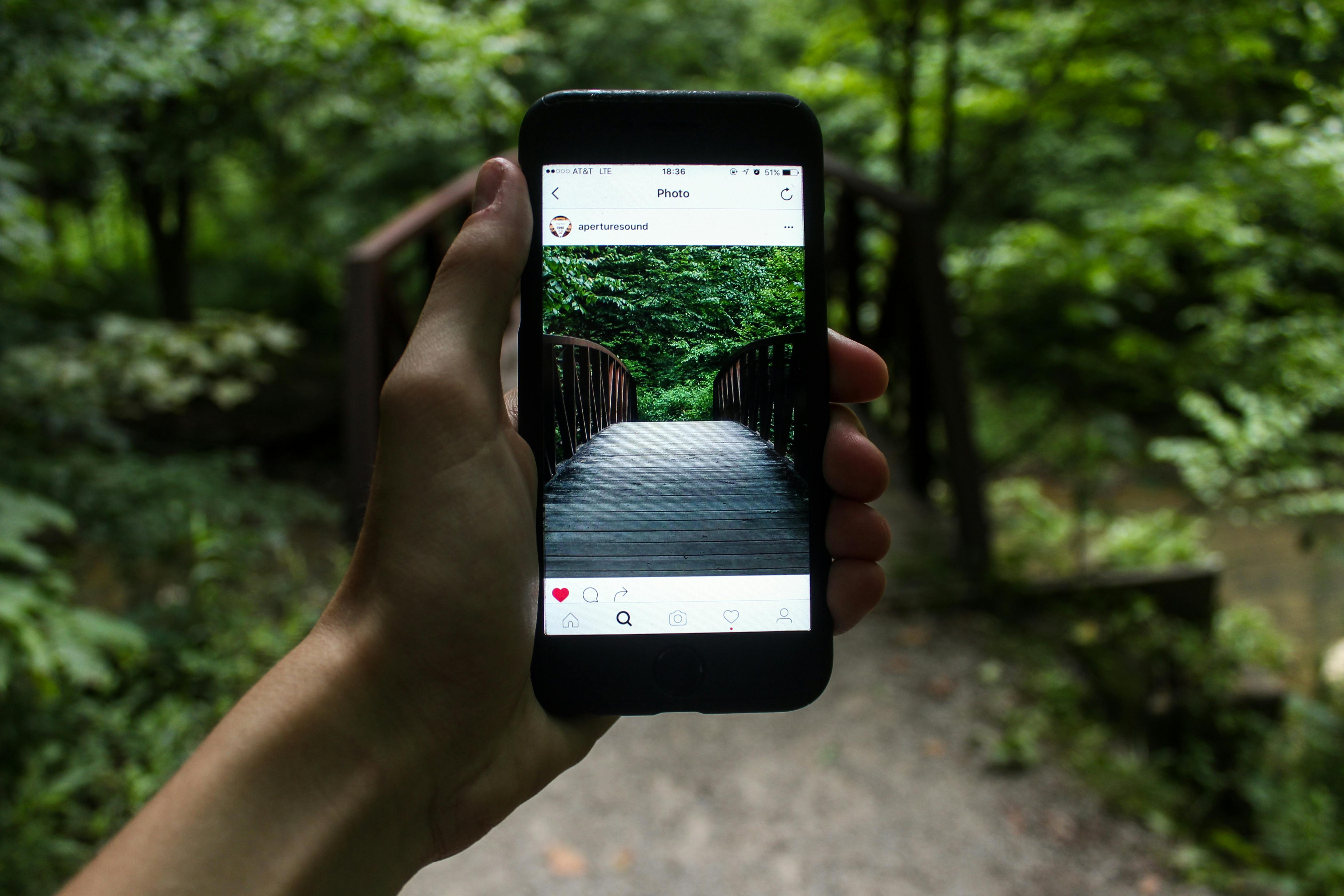
 by Nick Perry
by Nick Perry

 by Shanel Pouatcha
by Shanel Pouatcha

 by Shanel Pouatcha
by Shanel Pouatcha

 by Natalia Finnis-Smart
by Natalia Finnis-Smart

 by Shanel Pouatcha
by Shanel Pouatcha