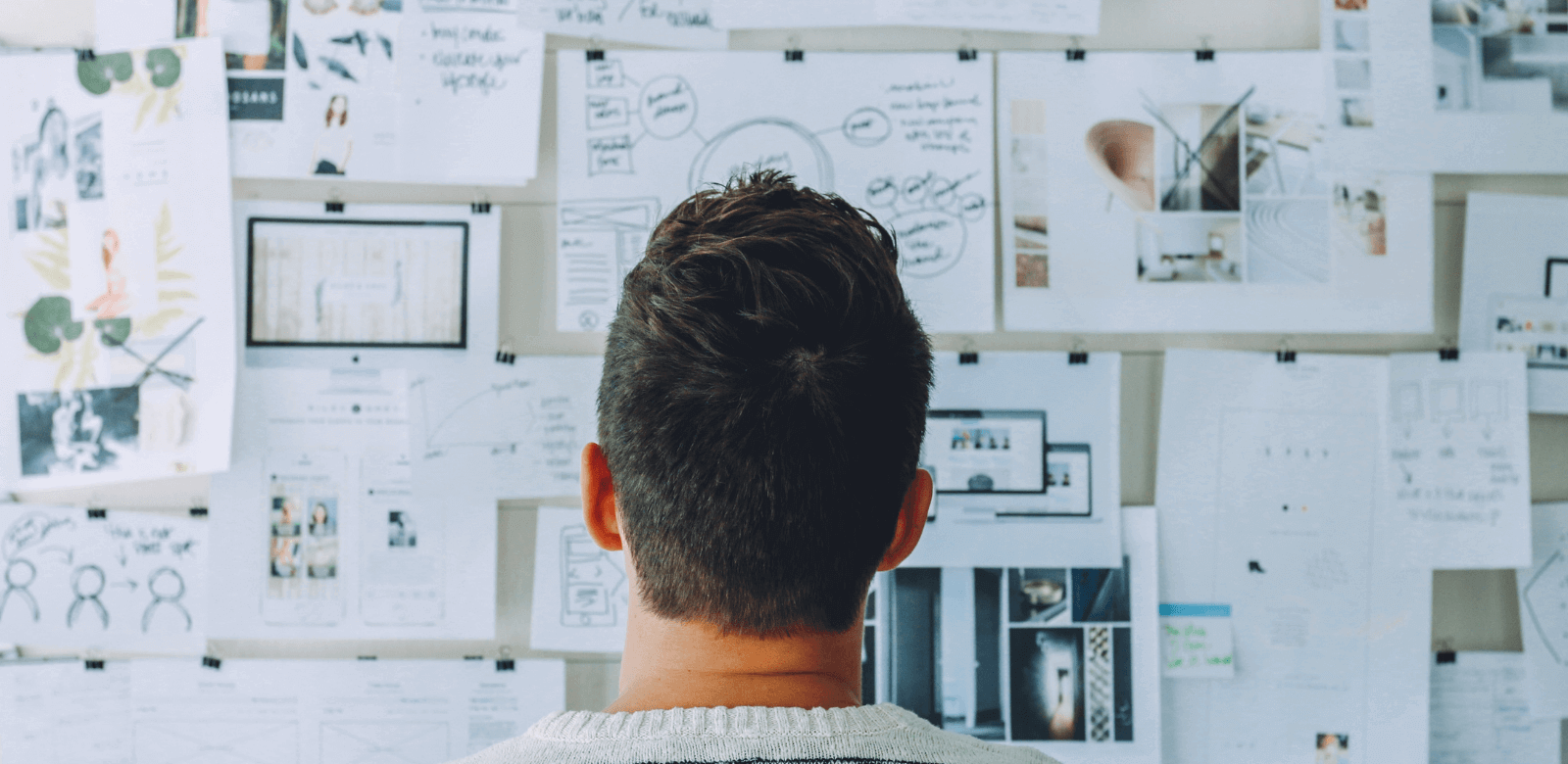Monday.com Review
Monday.com is a cloud-based work management platform designed to help teams plan, track, and collaborate on projects effectively. Its visual interface and highly customizable workflows cater to diverse industries, making it a popular choice for project management, marketing campaigns, and team coordination. With features like task boards, automation, and integrations, monday.com simplifies the organization of complex workflows.
While the platform offers powerful tools for improving productivity, its pricing and the learning curve for some advanced features might pose challenges for smaller teams or those new to work management software. Nevertheless, its scalability and flexibility make it a strong option for businesses aiming to streamline their operations.
Strengths:
- Intuitive and Flexible: User-friendly interface with highly customizable workflows, suitable for a wide range of industries.
- Robust Features: Offers powerful tools like automations, integrations, and multiple view options to enhance productivity.
- Collaboration-Focused: Built-in communication tools streamline teamwork and reduce the need for external apps.
- Strong Scalability: Adapts well to both small teams and larger organizations as business needs grow.
- Reliable Performance: Handles large datasets and complex workflows without significant slowdowns.
Drawbacks:
- High Costs for Advanced Features: Pricing can escalate quickly for teams requiring higher-tier plans or additional seats.
- Learning Curve: Advanced features like custom automations may require additional time to master.
- Overwhelming for Large Workflows: Managing numerous boards or complex projects can be challenging without clear organization.
- Limited Free Plan: The free version lacks key tools like time tracking and advanced reporting, limiting its utility for larger teams.
Recommendation:
monday.com is an excellent work management platform for teams seeking a flexible, user-friendly solution to streamline their workflows. Its customization options and collaborative tools make it ideal for businesses aiming to improve project visibility and coordination. However, teams with tight budgets or highly complex needs should carefully assess their plan options to avoid scaling costs.
Rating: 4.4/5
Key Features of monday.com
Monday.com offers a variety of tools designed to improve team collaboration and streamline project management. Here’s an overview of its standout features:
1. Customizable Workflows
The platform allows users to create tailored workflows that suit their specific project needs, using customizable boards, columns, and automations.
Key Benefits:
- Status Tracking: Use color-coded status columns to track task progress at a glance.
- Automation: Automate repetitive tasks, such as notifying team members when a task is completed.
- Flexibility: Customize workflows for various use cases, from simple task tracking to complex project management.
What Users Say:
- Users appreciate how easy it is to adapt workflows to different team needs, from marketing campaigns to product launches.
- Some have mentioned that setting up advanced automations requires an initial learning curve.
2. Multiple View Options
Monday.com supports multiple views, such as Kanban, Gantt (Timeline), and Calendar, allowing users to visualize data in the format that works best for them.
Key Benefits:
- Timeline View: Ideal for planning project timelines and dependencies.
- Kanban View: Useful for managing agile workflows.
- Calendar View: Simplifies scheduling and deadline tracking.
What Users Say:
- Many users praise the flexibility of switching between views, noting that it enhances project visualization.
- A few users have suggested that additional customization options for certain views could improve usability further.
3. Integrations
Monday.com integrates seamlessly with various third-party tools, including Slack, Google Drive, and Microsoft Teams, ensuring teams can work within a centralized system.
Key Benefits:
- Improved Workflow: Keep all tools connected to reduce time spent switching between platforms.
- Data Synchronization: Automatically update data across systems for consistency.
- Wide Compatibility: Integrates with over 50 apps and services.
What Users Say:
- Users find the integrations helpful for maintaining a smooth workflow, especially in remote work environments.
- Some have noted that certain integrations, like advanced CRM tools, could be more robust.
4. Automation Capabilities
Automations in monday.com help reduce manual work by setting triggers and actions for repetitive tasks.
Key Benefits:
- Task Notifications: Automatically notify team members of task updates.
- Recurring Tasks: Create recurring tasks without manual input.
- Efficiency Gains: Save time and reduce the risk of human error.
What Users Say:
- Users frequently highlight how automations simplify workflows and free up time for more strategic tasks.
- A few users have mentioned that understanding the full potential of automation requires experimentation and training.
5. Collaboration Tools
Monday.com includes built-in collaboration features like comments, file sharing, and real-time updates to enhance team communication.
Key Benefits:
- Task Comments: Keep discussions and feedback centralized within tasks.
- File Sharing: Upload and attach relevant documents directly to tasks.
- Real-Time Updates: Ensure all team members stay informed on project changes.
What Users Say:
- Teams appreciate the centralized communication, which reduces the need for lengthy email chains.
- Some users have suggested that adding more advanced discussion tools, like threaded comments, would be beneficial.
User Experience of monday.com
Monday.com is designed to provide a seamless and intuitive experience, enabling teams to manage projects efficiently without extensive onboarding or technical expertise.
1. Interface Design
The platform features a visually appealing, clean interface with customizable boards and clear navigation, making it easy to organize and access project data.
What Users Say:
- Many users praise the platform’s colorful and user-friendly design, which makes tracking progress enjoyable and straightforward.
- Some users have noted that while the interface is intuitive, navigating complex workflows with many boards can occasionally feel overwhelming.
2. Ease of Use
Monday.com minimizes the learning curve with its drag-and-drop functionality and pre-built templates, which allow teams to get started quickly.
What Users Say:
- Users frequently highlight how easy it is to onboard new team members and adapt the platform to various workflows.
- A few have mentioned that mastering advanced features, like custom automations, may take time for less tech-savvy users.
3. Performance
The platform performs consistently, with fast loading times and smooth transitions between boards and views, even when managing large datasets.
What Users Say:
- Users commend monday.com for its reliability and responsiveness, even during peak usage times.
- Some have experienced occasional slowdowns when loading particularly data-heavy boards but note these instances are rare.
4. Collaboration Experience
Monday.com excels in fostering team collaboration by centralizing communication and enabling real-time updates.
What Users Say:
- Teams appreciate how comments, file sharing, and @mentions keep everyone aligned and reduce the need for external communication tools.
- Some users have suggested adding more robust communication features, like threaded conversations or video conferencing, for even better collaboration.
Pricing
Monday.com offers a range of pricing plans to accommodate various team sizes and feature requirements. Here’s a breakdown of the available options:
1. Free Plan
- Cost: $0 per month
- Features:
- Up to 2 users
- Unlimited boards and docs
- Over 200 templates
- iOS and Android apps
- Up to 1,000 items
- 500 MB file storage
2. Basic Plan
- Cost: Starting at $8 per seat per month (billed annually)
- Features:
- All Free Plan features, plus:
- Unlimited items
- 5 GB file storage
- Prioritized customer support
- Create a dashboard based on 1 board
3. Standard Plan
- Cost: Starting at $10 per seat per month (billed annually)
- Features:
- All Basic Plan features, plus:
- Timeline & Gantt views
- Calendar view
- Guest access
- Automations (250 actions per month)
- Integrations (250 actions per month)
- Create a dashboard that combines up to 5 boards
4. Pro Plan
- Cost: Starting at $16 per seat per month (billed annually)
- Features:
- All Standard Plan features, plus:
- Chart view
- Time tracking
- Formula column
- Dependency column
- Automations (25,000 actions per month)
- Integrations (25,000 actions per month)
- Create a dashboard that combines up to 10 boards
5. Enterprise Plan
- Cost: Custom pricing; contact sales for details
- Features:
- All Pro Plan features, plus:
- Enterprise-scale automations and integrations
- Advanced reporting and analytics
- Multi-level permissions
- Tailored onboarding
- Premium support
- Create a dashboard that combines up to 50 boards
Note: Pricing is based on annual billing; monthly billing options are available at slightly higher rates.
Additional Considerations
- Free Trial: monday.com offers a 14-day free trial for the Pro plan, allowing users to explore its features before committing to a paid plan.
- Minimum Seats: Paid plans require a minimum of 3 seats, which may be a consideration for smaller teams.
- Discounts: Opting for annual billing provides an 18% discount compared to monthly payments.
User Insights
- Users appreciate the scalability of monday.com’s pricing plans, which accommodate growth and the need for advanced features.
- Some users have noted that costs can escalate for larger teams or when requiring higher-tier features, suggesting a careful assessment of plan benefits relative to team needs.
Pros and Cons of monday.com
Monday.com is a versatile work management platform, but like any tool, it has its strengths and weaknesses. Below is a balanced breakdown:
Pros
- User-Friendly Interface: Its intuitive, visually appealing design allows teams to quickly adapt and start managing workflows.
- Highly Customizable: Boards, columns, and workflows can be tailored to fit specific project needs, accommodating a wide range of industries.
- Robust Integrations: Connects seamlessly with popular tools like Slack, Google Drive, and Microsoft Teams, ensuring centralized operations.
- Automation Features: Reduces manual work by automating repetitive tasks, saving time and minimizing errors.
- Multiple View Options: Offers flexibility with Kanban, Gantt (Timeline), Calendar, and other views to suit different project management styles.
- Strong Collaboration Tools: Built-in communication features, such as comments and file sharing, enhance team alignment and reduce reliance on external tools.
Cons
- Pricing Structure: Costs can escalate quickly for larger teams or those requiring advanced features available only in higher-tier plans.
- Learning Curve for Advanced Features: While basic functions are easy to use, mastering complex automations and integrations may require extra time or support.
- Limited Features in Free Plan: The Free Plan offers basic functionality, but many essential tools, such as time tracking and advanced reporting, are locked behind paid tiers.
- Board Management at Scale: Managing numerous boards can become overwhelming, particularly for larger projects or teams with extensive workflows.
- Automation and Integration Limits: Lower-tier plans have restricted monthly actions for automations and integrations, which may not suffice for highly active teams.