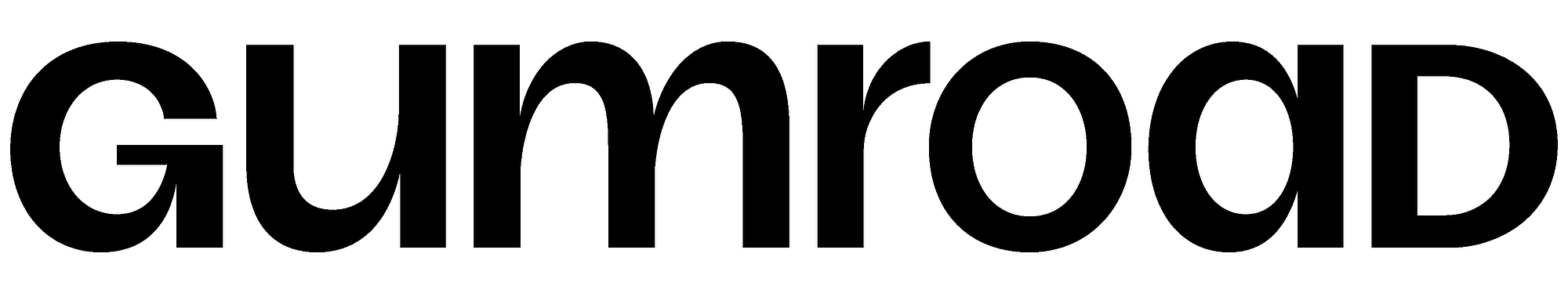Best E-Commerce Platforms for Small Business of 2025
September 22, 2025
In today’s digital age, many businesses sell directly to consumers via the web and social media. With these channels, it’s easy for brands to advertise, sell, and promote their offerings to consumers. By the end of 2025, direct-to-consumer purchases are estimated to reach $239.75 billion in the United States, which will eventually account for 19.2% of all retail e-commerce sales. This figure shows that many consumers are relying on these outlets to buy what they want and need.
Businesses use e-commerce platforms to showcase their products and services, manage inventory, and keep track of their sites performance using analytics tools. They also use it as a means to enhance their SEO presence so that they can rank high amongst competitors that sell similar items. For these reasons and more, e-commerce platforms are a great way to advertise, expand, and manage your business. If you’re in the process of growing your business and want an e-commerce platform you can get started with, or want to switch to a new one, check out our top recommendations for the best ones you can use below.
Best E-Commerce Platforms
CoBanker’s recommendations and reviews are selected by our team of experts who have worked directly with each company in our network. While the companies featured are all partners we work with, reviews are based on our team’s experience across multiple criteria.
| Company | Best for | Price | Payment Processing Integrations | Automated Tax Calculations | Performance Analytics |
|---|---|---|---|---|---|
|
|
Small Business | Middle to High | Yes | Yes | Yes |
|
|
Budget | Low to Middle | Yes | Yes | Yes |
|
|
New Business | Middle | Yes | Yes | Yes |
|
|
Web Hosting | Middle to High | Yes | Yes | Yes |
|
|
Multiple Storefronts | Middle to High | Yes | Yes | Yes |
|
|
Selling Globally | Low to Middle | Yes | Yes | Yes |
|
|
Digital Products | Low | No | Yes | Yes |
Best for Small Business Shopify
Shopify is a great platform to use for any e-commerce business, thanks to its advanced features that make it easy to navigate and use. All plans come with a product showcase page for product curation and category grouping, as well as an About Us, FAQs, and Contact page for customer inquiries. Its pre-built blog post pages can be used to publish informational content related to a specific business or industry, which is also beneficial for SEO ranking. Site owners can create an original store by choosing from a vast array of pre-made templates and themes that best fit their brand.
The platform also features an advanced merchandise management system that allows businesses to track and manage inventory, process and fulfill orders, and sell products from locations outside their site, such as brick-and-mortar retail establishments and temporary pop-up shops. It comes with a built-in analytics dashboard that businesses can use to track their store’s performance metrics in real-time, with over 60 unique reporting displays. The platform also offers custom domains, an SSL certificate, and in-house email marketing to connect with subscriber-based customers. With its email marketing feature, businesses can have and send emails to an unlimited number of contacts and set up a designated inbox to communicate with customers.
For businesses that are just getting started, the platform’s subscription plans can be a bit pricier, even when purchasing its most standard plan. Although the platform has an automated tax calculator for customer orders, this feature is not included with any plan and requires a separate purchase.
- Has a one-click checkout capability for easy product purchases
- Offers a comprehensive analytics dashboard that tracks store metrics in real-time
- Storefronts come with a free SSL certificate for enhanced security protection
- Sites can connect with their platform-owned email marketing tool for enhanced customer communications and marketing efforts
Shopify’s Basic plan starts at $39 per month when billed monthly or $29 per month when billed annually. Its Grow plan starts at $105 per month, with monthly payments or $79 per month annually. Its Advanced plan starts at $399 per month, or $299 per month annually. Its Plus plan starts at $2300 per month, when billed both monthly and annually. The platform offers free trials for all its plans, except for its Plus plan. It offers a $ 1-per-month pricing structure for its Basic, Grow, and Advanced Plans for the first three months. Its Plus plan comes with a $399 price point for its first month of use.
Best for Budget Wix
Wix is ideal for businesses on a budget that still want a dynamic platform with affordable prices and advanced features. The platform features a library of over 900 templates, along with a drag-and-drop editor tool for website creation. All Wix plans come with a free custom domain that’s valid for one year, and can advertise their business across Google platforms with its in-house Google Ads integration feature.
For all its plans, the platform also provides businesses with an analytics dashboard that displays various metrics, including visitor behavior and overall site traffic. The platform also allows businesses to generate custom analytics reports to make informed decisions about the direction of their site. The platform can display up to 50,000 products per store, accept payments, offer payment plans, and collect subscription-based payments from customers under its Core, Business, and Business Elite plans. With these plans, businesses can also offer discounts to customers that can automatically apply at checkout.
Businesses can also use Wix to collect and showcase legit product reviews from real customers on their website. Wix also offers an SMS notifications feature, which allows businesses to send automated and pre-written text messages to customers, and can automate sales tax calculations for the United States, Europe, and other regions across the world.
- Site plans come with a free custom domain that’s valid for one year
- Platform can generate personalized analytics reports for businesses
- Integrates with Google Ads for storefront advertising across Google platforms
- Platform offers SMS push notifications to provide customers with updates
Wix’s Light plan starts at $17 per month. Its Core plan starts at $29 per month, and its Business plan starts at $39 per month. Its Business Elite plan starts at $159 per month. The platform also offers a 14-day money-back guarantee for all plans if you’re not satisfied with your purchase.
Best for New Business Squarespace
Squarespace offers a variety of aesthetic templates and unique features that are helpful for small businesses that are just starting out. The platform comes with its own AI website builder that can create a customized website in minutes based on the selected prompts and topic inputs provided. It also allows users to create a personalized storefront website from scratch with its easy-to-use drag-and-drop editor tool. Small businesses can also improve their SEO efforts with the platform’s tailored web optimization features to enhance their site visibility and web presence.
All Squarespace plans also come with a free custom domain with an annual subscription purchase. The platform also offers free SSL certificates for site protection, as well as unlimited storage and bandwidth capabilities. Businesses can accept payments from customers with Stripe, PayPal, Apple Pay, After Pay, or let customers pay with a standard credit or debit card at checkout. With the way its system is designed, businesses can also sell an unlimited number of products and offer subscription-based products and services as well, and have an unlimited number of site access collaborators. It also comes with automated tax calculations, though this feature requires purchasing its Core, Plus, or Advanced plans. For small businesses that sell print-on-demand products, they can connect their Printful store to Squarespace and sell their products on the site.
- Offers an AI website builder tool that builds unique websites instantly
- Comes with unlimited storage and bandwidth support
- Connects to Printful for print on-demand product selling
- Can sell subscription-based products and services
Squarespace’s Basic plan starts at $25 per month, when paid monthly or $16 per month, when paid annually. Its Plus plan starts at $56 per month when billed monthly or $39 per month, annually. Its Core plan starts at $36 per month, billed monthly, or $23 per month, billed annually. Its Advanced plan starts at $99 per month and can only be paid for annually. All plans come with a free 14-day trial.
Best for Web Hosting WooCommerce
WooCommerce is best used for website hosting. It works as a plugin that integrates with WordPress to transform a business’ standard website into a fully-functional e-commerce one. Along with its plugin, it also offers a variety of integrations and extensions that businesses can use to process customer payments, fulfill orders, manage inventory, and enhance their marketing efforts. Once integrated with their WordPress site, businesses can use WooCommerce’s wizard setup tool to update and build out their site with e-commerce plugins.
The platform also allows businesses to process payments with leading payment processors, including Stripe, PayPal, and Square, along with WooPayments, its own payment processing solution. Businesses can also charge customers on a buy now, pay later basis with Klarna and Affirm, and can integrate with Amazon Pay so customers can get their deliveries and make storefront purchases using the shipping and payment information that’s already saved to their Amazon account. Businesses can also connect to Printful if they already sell print-on-demand products by adding this integration to their storefront.
They can also offer exclusive order add-ons at checkout for all product purchases, such as gift wrapping and personalized messages for special occasions. The platform also comes with Klaviyo and MailChimp’s email marketing solutions, and a Google for WooCommerce integration that allows businesses to advertise their business across Google’s platforms. For enhanced site security, businesses can set up anti-fraud protection and reCaptcha to protect against suspicious activity. Businesses can also offer package protection through Norton so that customers can pay for shipping insurance that protects against business liabilities.
- Integrates with top email marketing tools and platforms
- Offers anti-fraud and reCaptcha integrations for increased site protection
- Print-on-demand businesses can connect their Printful store to the platform
- Norton package protection offers customers shipping insurance at checkout for orders placed
WooCommerce plans work on a usage basis, depending on the hosting service, and can start anywhere from $20 or $250 per year and go upwards of $20,000 per year. These costs also do not factor in other features, such as domain registration, theme costs, shipping, and store management extensions.
Best for Multiple Storefronts BigCommerce
BigCommerce’s e-commerce platform comes with features like a single-page checkout system for customers, provides real-time shipping quotes for orders, and a multi-currency system that can collect payments from over 100 currencies. The platform enables site owners to design their own original websites and offers a variety of pre-made templates and themes to choose from. BigCommerce is also ideal for businesses with various stores since multiple storefronts can be managed under a single account. With all of its plans, BigCommerce offers a point-of-sale transaction system that integrates with payment processors, like Square, Vend, and Clover, as well as Amazon, Walmart, and eBay, so that businesses can connect and showcase their product offerings on these marketplaces.
It also accepts customer payments via Apple, Google, and Amazon Pay, and allows businesses to manage their storefront altogether with its mobile app. Businesses can also use its built-in blog page channel to provide helpful content to customers and increase their SEO efforts. Another major plus is that the platform also offers over 70 discount options that can be applied to customer purchases at checkout, and it doesn’t collect any customer transaction fees when using leading payment processor gateways. Though dynamic with its multi-storefront management aspect, the platform itself doesn’t offer as many advanced marketing automation features or integrations in general compared to other platforms.
- Allows operation of multiple storefronts under a single account owner
- Offers a point-of-sale system that integrates with top payment processors
- Comes with a mobile app that can be used to manage storefronts
- Integrates with leading marketplace sites that businesses can use to sell and promote their offerings
BigCommerce’s Standard plan starts at $39 per month, when paid monthly, or $29 per month, yearly. Its Plus plan starts at $105 per month or $79 per year. Its Pro plan starts at $399 annually or $299 monthly, and its Enterprise plan requires a custom quote for exact pricing for both monthly and annually. Its Standard, Plus, and Pro plans all come with free 15-day trials.
Best for Selling Globally PrestaShop
PrestaShop works as a site integration host and allows businesses to create their own unique website with its range of integrations, on-site features, and customizations that can be made using its module editor tool. The site is compatible with other platforms, including ScalaHosting, Hosting.com, Ionos 1&1, and Hostinger. With PrestaShop, businesses can sell to customers in 190 countries and process payments in 20 different currencies with PayPal.
It offers the ability to increase storefront search and site visibility through its SEO optimization tools. It also comes with a data backup option that saves all storefront data and information in one place. This feature is only offered as part of its Enterprise plan. Businesses can use PrestShop to enhance their marketing efforts thanks to its integration with Klaviyo. They can also automate their shipping processes since the platform handles all delivery shipment stages after order packing and printing labels. PrestaShop also provides businesses with tailored support with its PrestaShop Academy, which offers free tutorials for those who are using the platform for the first time.
- Can sell to customers and collect payments from 190 countries
- Integrates with Klayvio for brand email marketing
- Has SSL/TLS site certificates for enhanced web security
- Comes with an automated shipping management system
PrestaShop’s pricing varies depending on the features and integrations you purchase. Its Classic plan comes with a free download and increases in price with these add-ons.
Best for Digital Products Gumroad
Gumroad is best for businesses that sell digital products. The platform lets businesses create their own storefront using its built-in editor tool to customize features and layouts. Businesses that use Gumroad can sell their digital products in PDF, ePub, or Mobi format, and can obtain license keys created by the platform if they sell software. It also provides businesses with enhanced product protection through its lightweight digital rights management system, which protects all copyrighted work sold on the platform. It also offers an analytics dashboard that can track site performance and sales.
The platform also lets businesses send automated subscriber emails thanks to its in-house email marketing automation capabilities. Businesses can also connect their existing site to Gumroad by linking it with a custom domain. To process payments, the platform allows businesses to connect to their in-house payment processing system, and customers can place orders via credit or debit card or with PayPal. With Gumroad, businesses can also sell subscription-based products that can be paid for over time and collect payments in different currencies.
- Features a drag-and-drop editor tool for easy site creation and management
- Offers license protection keys for brands that sell software
- Has a lightweight digital rights management system for all digital products sold
Gumroad doesn’t offer different pricing tiers. Instead, it charges site owners per customer transaction. The platform deducts a 10% transaction fee plus 0.50 cents. All sales made on its marketplace come with a 30% flat-rate deduction fee per order.